- Find the info.plist file (in the Supporting Files folder). Say your app is called MyApp, then you’re looking for a file called MyApp-info.plist
- Say hello to a scary list of key/value pairs
- In here, find the Bundle Display Name
- Change it from the default ${PRODUCT_NAME} to your title
- Build and see your title underneath your logo
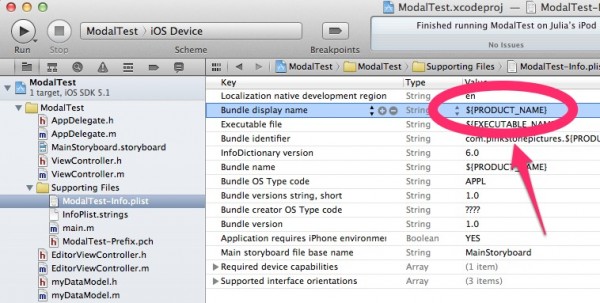
I had forgotten that I’ve already written this down last year: https://wpguru.co.uk/2011/08/how-to-rename-your-ios-app-in-xcode-4-and-remove-the-gloss-effect-from-your-logo/
