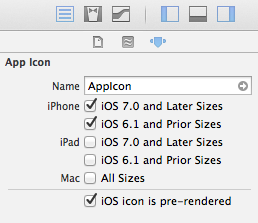In Xcode 4 there was an option that read “Icon already has gloss effect”. This was available in the Project Settings, as well as a Plist Option under Info. YES would remove the gloss effect.
The above option still works in Xcode 5 unless you use an Asset Catalogue.
If you do, here’s where the option is now hidden:
- click on the .xcasset file
- select App Icon
- in the right hand pane, open the Attributes Inspector
- tick the box that reads “iOS Icon is pre-rendered”