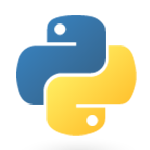 CentOS 6 comes with Python 2.6 installed, and CentOS 7 comes with Python 2.7. But right now, Python 3.5 is all the rage, so I thought I’d install it alongside Python 2.x on the same machine.
CentOS 6 comes with Python 2.6 installed, and CentOS 7 comes with Python 2.7. But right now, Python 3.5 is all the rage, so I thought I’d install it alongside Python 2.x on the same machine.
Here’s how I did it.
I’m using a CentOS 6 32 bit system here, but I’ve tried the same on a CentOS 7 64 bit rig. You need to be root or have superuser privileges to do this successfully.
First, we’ll download the package from http://python.org. Head over to the downloads section, then scroll to the bottom and find direct source links to both Python 2 and 3 at the bottom of the page.
wget https://www.python.org/ftp/python/3.5.2/Python-3.5.2.tar.xz
Now we’ll extract the package:
tar -Jxvf Python*
This will give us a new directory, in my case it’s called Python-3.5.2 (depending on the current version number). Let’s cd into it and use configure and make to start our build:
cd Python* ./configure make
And finally, let’s install Python:
make install
If you encounter any errors along the way, it’s likely that you’re missing some packages on the current system. Not to worry, the following should install what you need:
yum install wget make gcc
How do I use Python 3?
Python 3 is now installed in /usr/local/bin, in my case as/usr/local/bin/python3.5. The exact path depends on the version number. In addition, a symbolic link has been created as /usr/local/bin/python3.
You can use your new Python version in shell scripts by starting your script with a she-bang referencing this version:
#!/usr/local/bin/python3
To youse Python 3 from the command line, make sure to execute the full path to it, or amend your shell accordingly.
Can I still use Python 2?
Yes you can, in fact CentOS depends on it. The default Python2 installation is installed in /usr/bin/python2.x, with a symbolic link /usr/bin/python.
If you type “python” at the command prompt, you’ll see it’s still version 2:
python --version Python 2.6.6
or
python Python 2.6.6 (r266:84292, Aug 18 2016, 14:53:48) [GCC 4.4.7 20120313 (Red Hat 4.4.7-17)] on linux2 Type "help", "copyright", "credits" or "license" for more information. >>>
To run a shell script with Python 2, use the following she-bang at the beginning:
#!/usr/bin/python
Can I upgrade and replace Python 2 with Python 3?
That is not a good idea, and I’m not sure if it’s possible without compromising the operating system. From what I understand, Python 2 and 3 are fundamentally different. For example, diving 2 by 3 will deliver a rounded integer in Python 2, but a float in Python 3.
Since CentOS relies on Python 2 to work, and expects Python 2 behaviour, I bet there would be issues.
Isn’t there an easier way to get Python 3 on CentOS?
Yes there is – you could install a precompiled package from the EPEL repository, it’ll do more or less the same job:
yum install python34
(But part of the “fun” of working with Linux is to install from source every once in a while).
