 By default SSH access is disabled for FTP and web users which is a very good thing. I’d recommend enabling this only if you know exactly who’s connecting to your server and why.
By default SSH access is disabled for FTP and web users which is a very good thing. I’d recommend enabling this only if you know exactly who’s connecting to your server and why.
In my case, I want to use my server to host Git repositories so I can collaborate with some trusted coding buddies of mine. Here’s how I did it – I’m using Plesk 11 for this demonstration:
Log into Plesk and head over to Websites and Domains
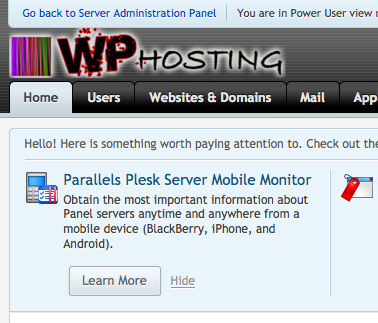
Next we’ll head over to Web Hosting Access
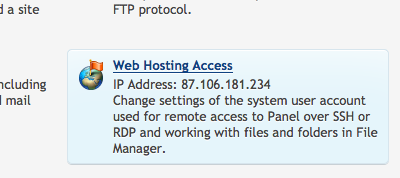
and in there you’ll find a drop-down menu which will allow you to grant access. You can even select the type of SSH access you’d like to give to your user:
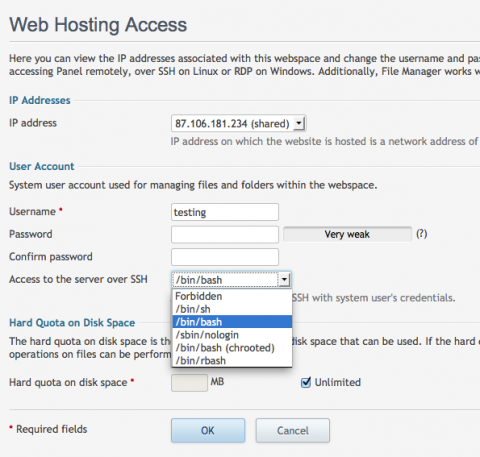
And that’s all – no need to reboot the server, it just works.

Save to desktop
And what if I want an additional user to enable sftp/ssh
Hi Steffen,
Sadly that’s not possible, only the main subscription user is allowed SSH/SFTP access, additional web and FTP users on the same subscription are not. It would be a nice feature to have, not sure why Parallels have elected not to make it available.