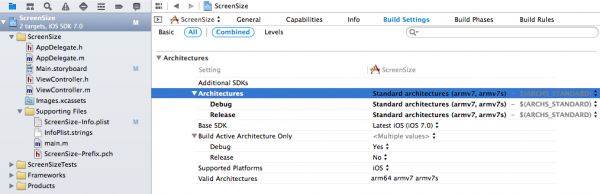If you create a new project in Xcode 5 you’ll notice that it won’t allow you to change the deployment target to anything less than 7.0. The drop down menu is there but it’s greyed out and shows no other values.
You can type something in that field (for example 6.1), but when you do an error message appears telling you something about architectures.
What Xcode is trying to say is that by default, new projects are being compiled for the ARM 64-bit chipset, currently only present in iPhone 5s and the new iPad Air/iPad Mini 2. Since only iOS 7 supports this architecture, Xcode won’t allow you to specify a lower iOS Version than 7.
To allow this you must change the Architectures from Standard Architectures (including 64-bit) to Standard Architectures. To do this, head over to your Target – Build Settings – Architectures.
Now head back over to the General tab and find a well populated drop down menu with all your favourite older iOS Versions.
Xcode 5 is clever enough the other way though: if you change the Architectures back to 64-bit it’ll switch back to an iOS 7 deployment target for you and even tells you so. This may perhaps become a bit easier to manage in an upcoming release of Xcode.