In this episode I’m demonstrating how to print numbers in evenly spaced columns in Commodore BASIC.
On the C128 and the Plus/4 we can use a nifty little function called PRINT USING for this, with which we can format the output of any printed text or variable.
On the C64 and VIC-20 that function doesn’t exist, so we’ll have to convert a numeric value into a string (using the STR$ function), and then determine how long our string is. Following that we’ll have to manually pad our string value with as many spaces as are required.
Podcast: Download (Duration: 8:48 — 8.1MB)

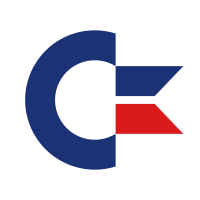 We can access each sector’s raw data on Commodore disk drives with direct block access commands. Supported drives include the 1541, 1571, the VICE emulator as well as the SD2IEC card reader (for the most part).
We can access each sector’s raw data on Commodore disk drives with direct block access commands. Supported drives include the 1541, 1571, the VICE emulator as well as the SD2IEC card reader (for the most part).