 The Plus/4 has a total of two voices thanks to its integrated TED chip, which is also responsible for rendering text and graphics on screen. The first voice can play square waves, while the second one can generate either square wave sounds or white noise.
The Plus/4 has a total of two voices thanks to its integrated TED chip, which is also responsible for rendering text and graphics on screen. The first voice can play square waves, while the second one can generate either square wave sounds or white noise.
Let’s see how we can make him play a tune.
We can use some BASIC keywords to make the Plus/4 be all musical. First we need to turn up the volume by using the VOL command. We can set this to anything between 0 and 8.
VOL 8
Next we can use the SOUND command to make each channel play a note, like so:
SOUND 1,400,60
This will play a one-second long note on channel 1.

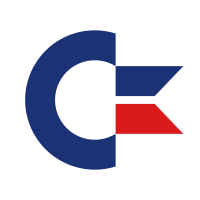 We can access each sector’s raw data on Commodore disk drives with direct block access commands. Supported drives include the 1541, 1571, the VICE emulator as well as the SD2IEC card reader (for the most part).
We can access each sector’s raw data on Commodore disk drives with direct block access commands. Supported drives include the 1541, 1571, the VICE emulator as well as the SD2IEC card reader (for the most part).