I was on the phone to Apple Support the other day. Among many other things they suggested that I use the OpenDNS servers for local DNS queries on my system rather than mu router’s.
An what do you know – they work faster indeed. Here they are – in case I forget:
- 208.67.220.220
- 208.67.222.222
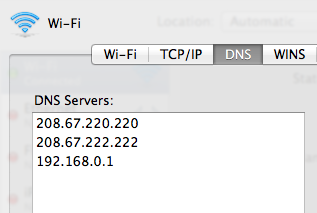
To add those on your Mac follow these steps:
- open System Preferences (click on the top-left Apple logo)
- under Network, select your local WiFi network and click advanced
- under DNS click the little plus sign at the bottom and add the above servers
Note that even though they resolve websites and domains faster, every now and again they do get it wrong. I guess they try for a certain amount of time, and if they don’t get a response from the server they just display an error message. In that case, delete them and go back to that of your router.
