Sometimes it can be difficult to find which of your own apps are installed on a device, especially when you’ve made so many over the years and also have installed countless ones from the app store.
Here’s how to list “your apps” in Xcode 5:
- connect the device
- head over to Window – Organizer – Devices
- find the device in question (all devices will show up, but the connected ones should have a little green dot next to them)
- open the triangle and select Applications
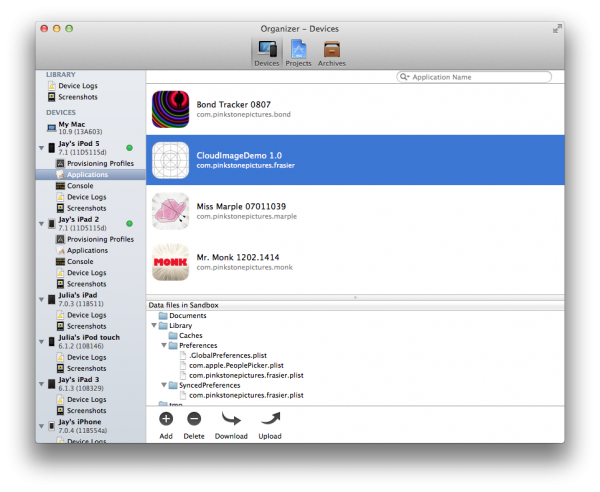
From here you can delete apps you no longer need.
