Twitch never had a simple menu item to access a list of your followers. Looks like since July 2020, we finally have one… again! This thing keeps changing, but we all want to see who’s following us. After all, if you’ve had a nice conversation with somebody, and you’d like to see when they’re live next, you may want to follow a follower.
That elusive list can now be found in the Dashboard under Community – Followers List.
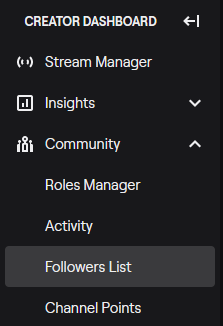
Previously this had been in various other places, and I’ll keep this article updated if and when the location changes again. For posterity’s sake, I’ll leave the older variations below.
Previously (May 2020)
With the May 2020 update, the Follower List was no longer publicly accessible, but streamers themselves could still see it. Thanks to Rubiz for this tip!
Back then it was on your Dashboard (i.e. https://dashboard.twitch.tv), then on the hamburger menu at the top left. Select on Preferences – Channel.
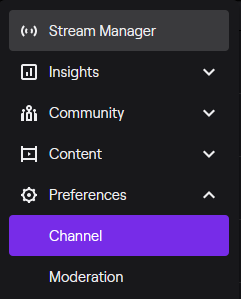
This brings up a super long list of options. At the very bottom you’ll find an option called Followers, which will show you the list we know and love of who follows you.
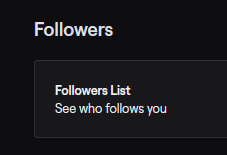
Note that you can currently follow/friend/whisper directly from that page, but the direct link to your follower’s channel is not working. Instead it links to dashboard.twitch.tv/u/you/follower rather than twitch.tv/follower. They’re probably working on in (or don’t know about it), so it might change in the future. It’s easy to amend the URL though, as you know.
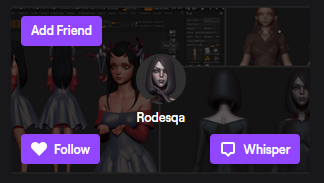
I hope this helps! If you have any other tips, please leave a comment below 🙂
Old Solution (April 2019)

When I wrote this article last year, it was as easy to amend any user’s URL to find a list of followers on any channel. Sadly this approach no longer works, but I’ll just leave it here for posterity.
Here’s the URL hack:
where user is your user name. You may need to be logged in for this list to come up properly. For example, you can see who’s following me on Twitch like this:
But as I said, it no longer works as of May 2020.

We now have a NEW solution for July 2020: Stream Manager – Community – Followers List. I’ll add a screenshot above.