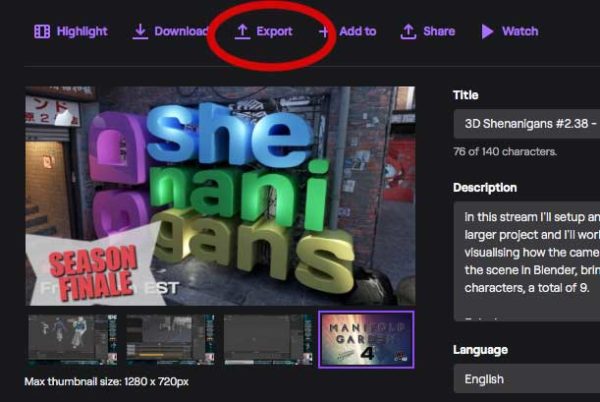Twitch allows for very convenient exports of past broadcasts and highlights to your connected YouTube channel: In the Video Producer, click on the little three-dot icon next to a video, the select Export. Moments later the video, including its title and description should be on YouTube. It’s rad!
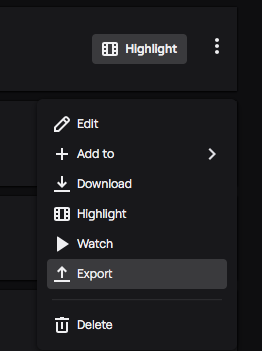
Sadly though, doing this will introduce rather strange characters caused by Twitch’s use of Markdown. Links for example are converted into Markdown, and extraneous hashes and such things are littered around the description as a result. The same goes for apostrophes and other special characters, they’re all destroyed with ampersands and semicolons. YouTube at its end sees this as plain text and leaves things as they are – much to my dismay.
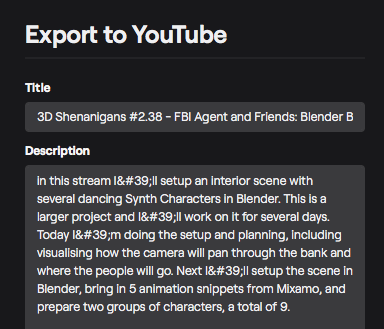
The good news is, I’ve found a way to avoid this issue:
Instead of using this export dialogue, choose to Edit your video instead. This will bring up a different context dialogue, letting you change the thumbnail, description and title. As you would expect, you can edit the description without Markdown conversion, so no schlnoz characters will show up. That’s nice!
Now select the Export option from there, and your video will show up on YouTube WITHOUT those characters. Catastrophe averted 🙂