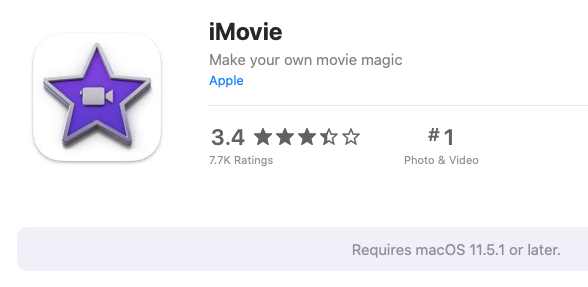
Apple seriously dislike it when we use hardware that hasn’t been purchased in the last 5 minutes. Ideally we’d get a new iPhone every week and throw away our Macs every 12 months. That’s the least we can do for them, and the environment. Apple remind us of this when we try to install an app that demands the very latest operating system, which of course doesn’t run on older hardware.
On iOS it’s very refreshing to see a dialogue that says “you can download the latest compatibel version of this app”, but by default the Mac AppStore doesn’t do that. I’ve just tried to download iMovie on Catalina and was told to essentially buy a new Mac or get stuffed.
Thankfully there is a way to download the latest compatible version from the Mac AppStore, it just doesn’t happen by default. We need to navigate to our name at the bottom left (what used to be the Purchased Tab) and find the app manually, then click the little cloud icon. There’s no search function here of course becasue… well you should really buy a new Mac, not use your old current. Don’t you forget that!
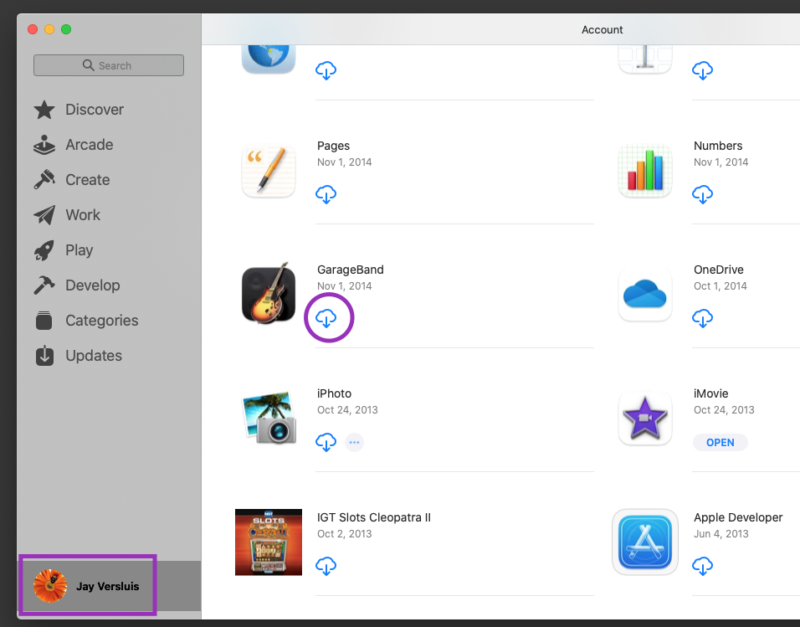
Now this magic mesage appears:
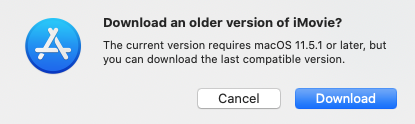
How super generous, I love you guys so much!
