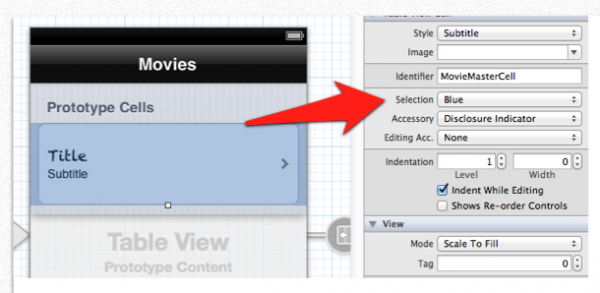By default, when you touch a cell in a UITableView, it lights up bright blue. You can use this property to change the cell’s selection style in the cellForRowAtIndexPath method:
cell.selectionStyle = UITableViewCellSelectionStyleGray;
Possible values are
- UITableViewCellSelectionStyleGray
- UITableViewCellSelectionStyleBlue (the default)
- UITableViewCellSelectionStyleNone
Alternatively you can select the cell in Interface Builder and pick these values from the drop down menu: