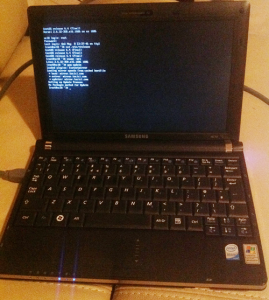![]() Sometimes things don’t work out with replication. When I first started experimenting with it I thought this was a “setup and forget about it” kind of job.
Sometimes things don’t work out with replication. When I first started experimenting with it I thought this was a “setup and forget about it” kind of job.
Experience has shown though that you have to regularly triple check and see if things may have broken (despite a good and once working setup).
Let’s take a look at what you can do when your Slave isn’t replicating anymore. If you want to know more about how to setup replication, have a look at my previous article in which I explain how this works.

 This is a step-by-step guide on how to replicate an existing MySQL server. The server is live and contains data and needs a constant backup companion.
This is a step-by-step guide on how to replicate an existing MySQL server. The server is live and contains data and needs a constant backup companion.