 I’ve decided to start using Google Plus more in 2014. Thanks to JetPack 2.7 it’s a breeze to publish my posts on Google Plus without having to share them manually.
I’ve decided to start using Google Plus more in 2014. Thanks to JetPack 2.7 it’s a breeze to publish my posts on Google Plus without having to share them manually.
What I’ve noticed though was that by default all my posts were appearing as “privately shared” only. As I’d like the widest audience possible I would really like them to be shared publicly. I can do this when I manually post to Google Plus (for example via a Share button, or via the Google Plus app).
Help is of course at hand – it’s only a matter of setting the permissions correctly that WordPress has over my Google Plus account. Here’s how to change your settings:
- sign in to your Google Plus account
- head over to https://plus.google.com/apps
- under Manage Apps, find WordPress (even if you have multiple websites connected via JetPack, you’ll only see one WordPress “app” connected
- under “visible to”, click edit and select Public
- that’s it
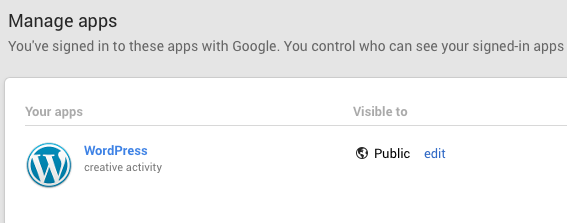
Note that this setting changes all your connected websites. So you can’t currently have one website that shares privately, and another that shares publicly. I suppose you could setup two different JetPack / WordPress.com accounts for this to create two separate connections…. but I’m speculating here.
Thanks to Jeremy from the JetPack team for pointing me in the right direction!

Thanks for sharing such a nice article. I was wondering this kind of solution to publicize my content on Google plus.
thanks…