 Some of my servers have a weird habit of throwing an Apache error after a restart: NGINX is running fine, but Apache can’t start and all websites are down. I have no idea why some servers do it and some do not. But when they do, it’s just plain annoying.
Some of my servers have a weird habit of throwing an Apache error after a restart: NGINX is running fine, but Apache can’t start and all websites are down. I have no idea why some servers do it and some do not. But when they do, it’s just plain annoying.
Here are two ways to fix this problem.
Restart Apache gracefully
The quickest option is to shutdown NGINX, restart Apache, tell it to shutdown gracefully and then bring up NGINX again. Here are the commands that will work on CentOS 7:
systemctl stop nginx.service systemctl restart httpd.service apachectl graceful systemctl restart nginx.service
Likewise, on CentOS 6 we can use the service command to do the same:
service nginx stop service httpd restart apachectl graceful service nginx restart
Note that Apache doesn’t always like a restart – in which case, stop the service first, give it a moment and then restart it. Quirks and habits I guess.
Thanks to Mike Yrabedra for this tip!
If you find yourself doing this a lot, consider writing a quick script with the above commands, or restart your server less often (sometimes it’s enough to restart Plesk, or not reboot the machine at all). Alternatively, you can remove NGINX altogether and avoid such problems in the future.
Removing NGINX from Plesk
NGINX is not necessary – Apache will do a good job by itself. If you want to get rid of it completely, head over to Tools and Settings (or the Server Tab if you’re in Power User Mode) and select Updates and Upgrades. You’ll be taken to the Parallels Installer. Select Add/Remove Components.
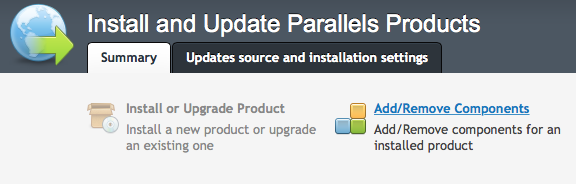
Scroll down to the NGINX section under Web Hosting Features and untick both NGINX options. Now click Continue at the bottom and NGINX will be removed, leaving Apache in charge for all website connections. There’s no need to restart Plesk.
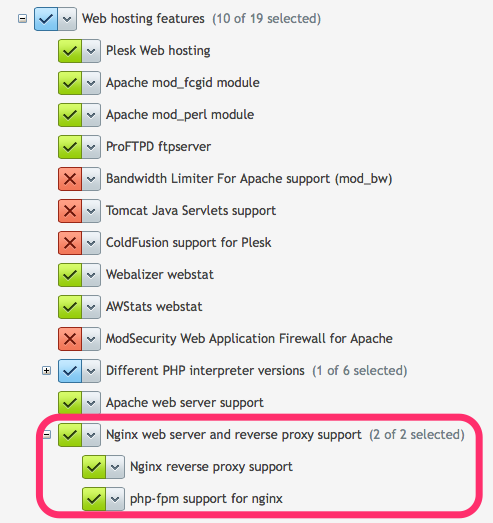
Why would anyone want to use both NGINX and Apache together?
Very good question indeed. Both are excellent web servers, and logic dictates that you should use one or the other. Using two web servers together is a certain sign of trouble.
From what I understand, NGINX is not designed to be a replacement web server in Plesk (even though NGINX can be used in this way on a LAMP Stack). Instead it is implemented as an enhancement to Apache, sitting in front of it. Static files are therefore served from NGINX via Apache, and NGINX acts as a reverse proxy server.
The benefits are faster connections and a smaller memory footprint. Read more about how NGINX and Apache are implemented in Plesk in the following articles:

Great article! I’m translating it in italian language. I often face issues like those.
Great to hear – thanks Eugenio, let me know when it’s up then I can link to it from this page.