In this episode I’ll show you how to setup Plesk Mail in Microsoft Outlook on Windows. It’s often a big stumbling block for users. The instructions will also work for Microsoft Essentials, the predecessor of Outlook Express. I’m using Outlook 2010 here, but the instructions are also applicable to later versions.
The two important windows are under Account Settings, there’s a window with six tabs. One of which is labelled Outgoing Server and the other one is called Advanced:
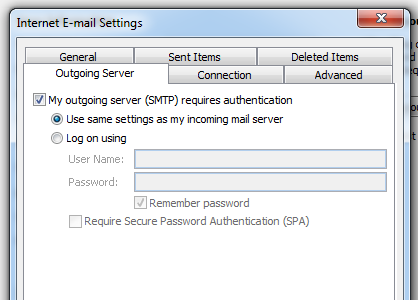
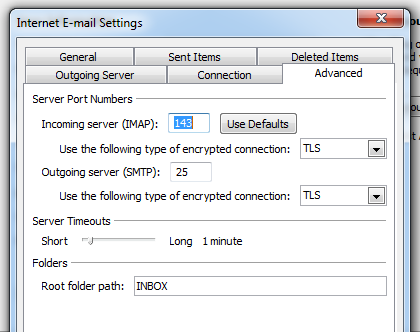
Make sure Outlook is set to use TLS for both incoming and outgoing connections. The Root Folder Path needs to be set to INBOX (in all capitals).
Good luck 😉
Podcast: Download (Duration: 10:32 — 9.6MB)

To the WPGURU after several trials: while true; do kill $(ps -ef | grep -i SyncServices | grep -v grep | awk ‘{print $2} ‘); finally worked! It is done. I made it. This so cool. Apple care killed one MacBook (I have 2: #2 and #7) pro in my time machine while they were trying to do this. They are just @pple civil servants.
I have one identity to get back from my time machine. WPGURU should you come to Paris be my guest and tell me how I can help you. YOU ARE MOR THAN A GURU!
Hi Olivier, thank you for the invitation and your very kind words! I’m so glad you could finally update Office on your Macs 🙂
All the best!