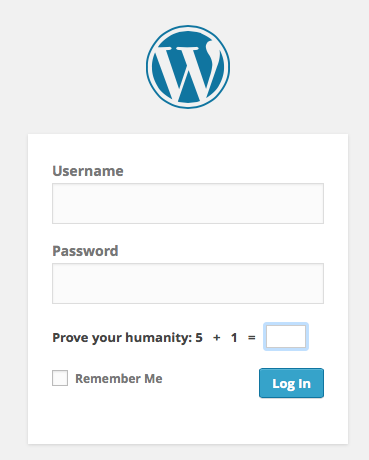
Some of my clients have recently noticed a new math question on their WordPress login screen. It prompts to Prove your humanity in addition to your user name and password.
This feature was recently introduced in Jetpack as part of the Protect Feature, which prevents hackers from trying to gain access to your WordPress site via brute-force attacks. Prove your humanity means that bots have a hard time logging in. You can even see how many times Jetpack has prevented unsuccessful login attempts.
To remove the math question you can whitelist your own IP so that Jetpack knows you’re logging in from a legitimate address. To do this, login to your admin interface and head over to Jetpack – Settings – find the Protect Feature and hit Configure. This brings up a window similar to the one below.
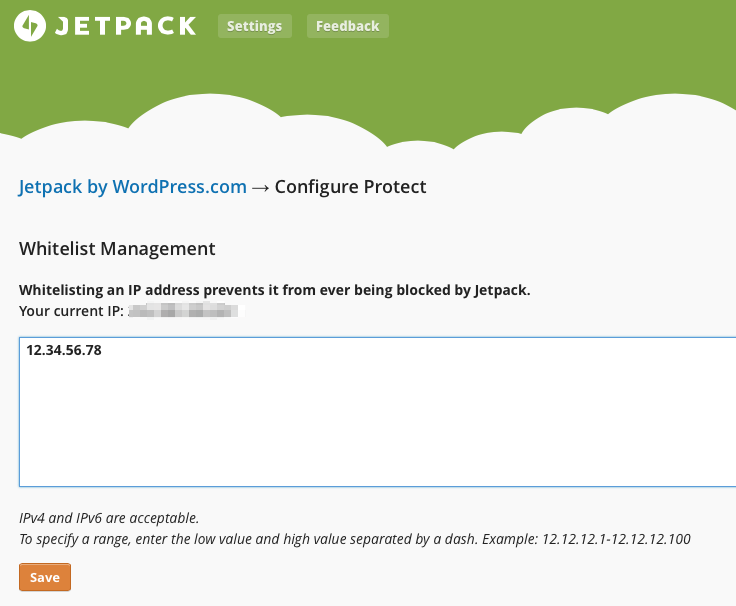
You will see your current IP address. Add it to the list and click save – and you won’t see the additional math question again, provided you login from the same IP. Repeat the process and add additional IPs if needed. If you have multiple users on your team who all contribute to the site, ask them to provide their IP via http://whatsmyip.org or similar services.
If you’ve been accidentally logged out can cannot gain access to WordPress anymore, you can add a single IP address to your wp-config.php file by defining the following constant:
define('JETPACK_IP_ADDRESS_OK', '12.34.56.78');
Replace 12.34.56.78 with your actual IP address (obviously).

Thanks for sharing, had us puzzled!
you can also disable it. here are the instructions http://onl9class.com/prove-your-humanity-wordpress-issue-resolved/
Thanks for sharing this tip 🙂
Can you change the text?