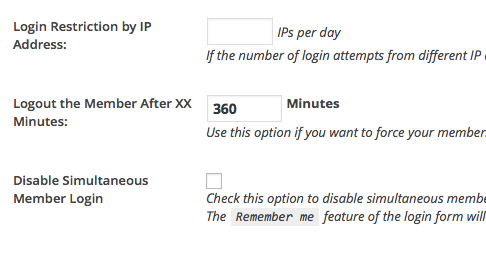
I’ve been having issues with the otherwise excellent WP eMember Plugin by Tips and Tricks HQ: while members are logged in, they are often logged out as soon as they click a link. Thankfully I’m not alone with this problem – and it’s easy to fix:
In the admin interface, head over to WP eMember – Settings and find the option Logout the Member After XX Minutes. When this setting is left blank or set to 0, the instant logouts happen. If the value is set to 360 (that’s 6 hours), logouts no longer appear to happen during a regular session – only after 6 hours.
Thanks to avd23 on the Tips and Tricks forum for this tip!

1 thought on “How to prevent instant logout trouble with WP eMember”