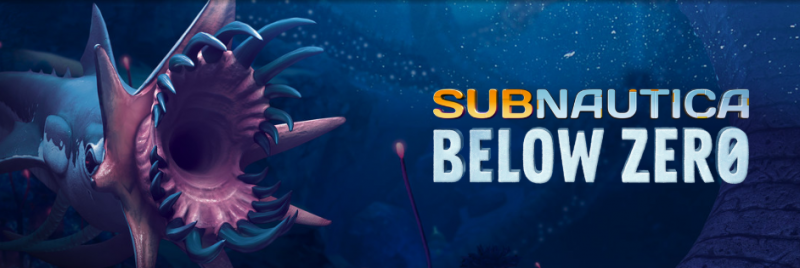
I had no problem playing Subnautica Below Zero on Steam during the Early Access period, or at least for the 6 months leading up to its release in May 2021. The moment this happened, my trusty golden Playstation 4 controller started behaving rather weirdly. It took me some time to figure out that it was technically working, but the mapping was completely off.
How or why this has happened I cannot tell you. What I can tell you though is how I’ve fixed this. Here’s what worked for me:
In your main Steam client, at the top left under Steam – Settings, head over to Controller – General Controller Settings.
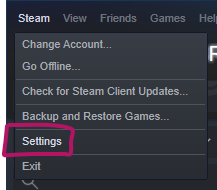
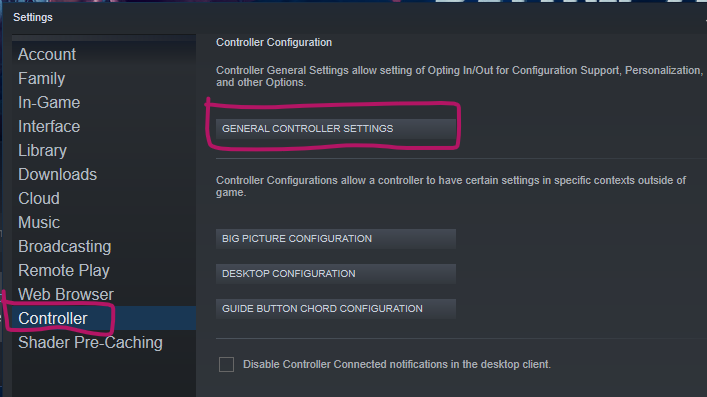
This will put Steam into Big Picture mode temporarily. It’s a controller friendly version of the client, so everything is readable on a screen that might be further away from your eyes, plus all menu options are now selectable with your attached controller. Make sure your controller is connected for this.
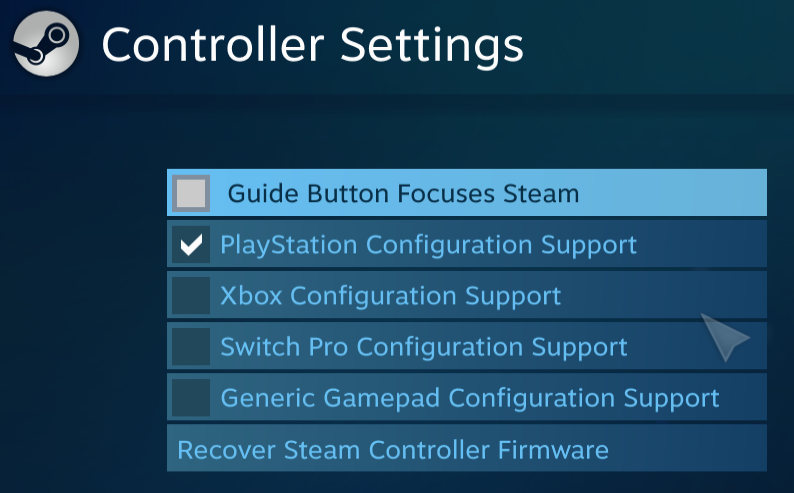
Pick the controller model you have, then choose Back at the bottom. Note that this can only be done with the controller. Although you can move your cursor with the mouse, and left click all you like, making you think something should happen as you do, you can’t navigate back without a controller. Some design genius thought it would be a great idea to confuse us all with this “feature”.
Once the controller is enabled, Steam will switch back to Desktop Mode and mouse navigation starts working again as expected.
In my case, it appears that no controller was mapped globally in Steam. This has never bothered the client before, nor did I know this menu existed. Up to now things “just worked”. I’m glad I found this little nugget of information and thought I’d put it here for safekeeping, and to share with the world.
Happy Gaming!
