It’s relatively easy to create a Windows-like “Start Menu” shortcut for applications you want to launch in KDE. It’s just that… I keep forgetting how to do that, so here’s a quick how-to on that subject.
KDE has a Menu Editor app that lets us do this. Find it, then create a new item in the category of your choice and populate the options.
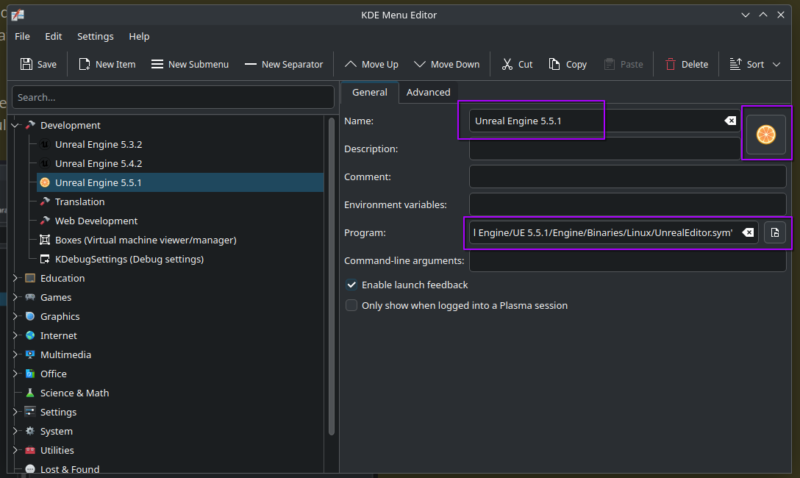
All we really need to make it work is the name and full path to our app (in the Name and Program fields respectively), then click on SAVE and we’re done.
To make it look snazzy and “all native”, we can also add an icon by clicking on the square little field next to the name (relatively obtuse). Pick from any of the built-in options, or browse to an icon that better matches the app if you like.
For the die-hard nerds there are more options on the Advanced tab, some of which include an option to run the app as a different user that the one launching it, launch parameter options and launching with a shortcut key. All in all a really nice setup.
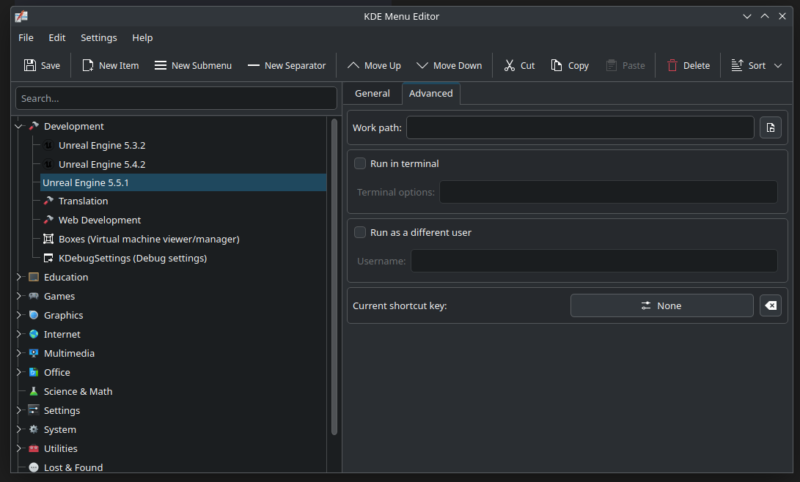
I’m so used to either hacking these shortcuts directly, or using an integrated right-click menu (add to Start type of thing), but because there’s usually always something to customise, a dedicated app like the Menu Editor actually makes sense. Thanks, KDE!
