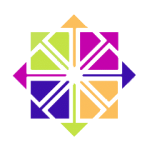From time to time, the yum package manager may encounter issues with duplicate packages that are erroneously installed on a system. This manifests in a yum update going awry, telling us something along the lines of this:
yum update
...
--> Finished Dependency Resolution
Error: Package: ntp-4.2.6p5-22.el7.centos.2.x86_64 (@updates)
Requires: ntpdate = 4.2.6p5-22.el7.centos.2
Removing: ntpdate-4.2.6p5-22.el7.centos.2.x86_64 (@updates)
ntpdate = 4.2.6p5-22.el7.centos.2
Updated By: ntpdate-4.2.6p5-25.el7.centos.x86_64 (base)
ntpdate = 4.2.6p5-25.el7.centos
You could try using --skip-broken to work around the problem
** Found 41 pre-existing rpmdb problem(s), 'yum check' output follows:
// huge scary list of packages follows
You may at times install all other packages via yum update –skip-broken, but it will still leave some trouble on the system. Best to take care of it.
Here’s how I’ve managed to do it on many occasions:
Read more