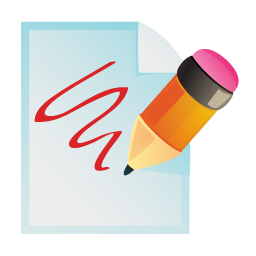 I seriously hadn’t expected over 1000 downloads in only 9 days of releasing Snapshot Backup. Thank you to every Presser out there giving it a chance – I truly appreciate it 😉
I seriously hadn’t expected over 1000 downloads in only 9 days of releasing Snapshot Backup. Thank you to every Presser out there giving it a chance – I truly appreciate it 😉
This success puts the pressure on me to get things right and make things better – and this is a heads up that I’m working on just that. Let me give you a rundown of the features that will (hopefully) make the next release:
New Interface
Many of you simply couldn’t find Snapshot Backup under the Dashboard tab so I want to make it more obvious. Backing up your site is an important part, and if you need it it should be obvious where it is. Apart from that I needed a better navigation system for added functionality and more admin pages. So now Snapshot Backup has its own tab at the left hand side.
Custom WordPress Locations
Currently Snapshot Backup only recognises the standard default WP installation. If you have moved your wp-content or wp-includes directories to different places they may not be backed up. Not good! In the new version Snapshot will acknowledge this and zip your content accordingly
Repository Browser
I’m implementing an option that displays all your snapshots in the FTP repository. From here you’ll be able to restore a snapshot (in far away future versions), and you’ll be able to delete the ones you no longer need. That’s the plan at least so bear with me here… my PHP isn’t that amazing, but I do like a challenge.
I also have plans for you to choose if you’d like to use your FTP repo at all or select your local server as main storage.
Automated Backups
Wouldn’t it be great to take an automatic snapshot once every day? Well guess what: Snapshot Backup 2.0 will address this need! Using the integrated WordPress functions to schedule tasks you can rest assured that at given intervals (daily, weekly, monthly) a snapshot will be created. There’s even an option to receive an email once that’s happened so you know of potential errors.
Automation is a tough task to implement because it means that you could run out of space on either local or FTP server. Which is why you can choose how many snapshots you’d like to keep. Older ones will be deleted automatically. This of course means yet another challenge for me…
Better Code
I literally threw Version 1.x together as a quickie and didn’t much think of maintainability or coding standards. I’m still very much learning PHP and how to make it work within WordPress. If I want to add to this plugin I have to re-write this thing from scratch to make it extendable and future proof.
But I have great help in doing that: Thanks to Professional WordPress Plugin Development by Brad, Ozh and Justin many of my burning questions about “making plugins work” are finally answered. Nothing seems impossible! Seriously, this is THE BOOK every plugin developer has been waiting for.
It’s only out on Kindle at the moment and will be available on your bookshelves on March 19th (in the UK that is).
When will Snapshot Backup v2 be ready?
See that’s the problem… I’m not sure yet. Could be tomorrow, could be next week, could be a little longer. This project is a passionate coding challenge for me and I’m learning all the time (which keeps me interested).
So the honest answer to the “when” question is: when I’m ready to share it with you. Watch that Update bar at the top of your admin screen 😉
Right, back to work.

Hi Kara,
That sucks indeed… Subversion just didn’t upload those files 🙁
I’m out at the Coventry Garden Mac Store just now checking out the Mac Book Air – I’ll get this fixed as soon as I get back home. In the meantime, have a look at my post for the Release Candidate here: https://wpguru.co.uk/2011/07/snapshot-backup-2-0-rc1-ready-for-testing/
There’s a direct downlink from this site which is identical to the one on the WordPress Repo. Let me know if that works – and thanks for letting me know.
Hi Jay
Loving Snapshot backup. Have it working nicely on one of my sites but on another one it appears to be timing out during the backup (this site currently has about 15000 posts on it).
If I click on the ‘create new backup’ button it goes away and looks like it’s doing something, but eventually comes up with an Internal Server Error message.
The server doesn’t actually crash, and if I then go back to the snapshot backup page it shows the ‘latest snapshot’ has a size of 0KB.
It works fine on a site with less posts.
Any ideas?
cheers Bruce
Thanks Bruce, glad you like it.
Looks like the plugin is timing out on your larger site. You can try the following: open the file snapshot-backup/includes/snapshot-functions.php, there’s an option to set the time limit in seconds on how long PHP waits until it times out. The default is 300 (that’s 5 minutes), try setting this to a higher value. Let me know if this works.
Hi Jay
No good, same problem. Increased it to 900 but it’s timing out much faster than even the 5 minutes on your default settings. It’s like a browser timeout is happening – at about 45 seconds?
cheers Bruce
Does it work with automation? Try one every hour and see if the system sends you a friendly email.