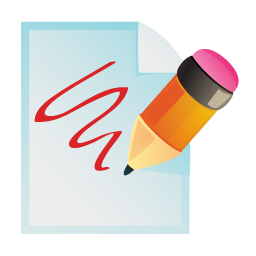I’ve just released Snapshot Backup 2.0.1 – the exact same version as 2.0, however this time it includes all the files it actually needs…
I’ve just released Snapshot Backup 2.0.1 – the exact same version as 2.0, however this time it includes all the files it actually needs…
Let me explain what happened earlier:
So there I was, having tested the latest version of Snapshot Backup 2.0 for several weeks, all is well at my end, and I decided to release it to the public. After over 11.000 downloads it gets the long awaited automation feature, revamped menu structure and gets its own branding. How exciting! You should all finally have it, it’s been a long wait.
I uploaded the changes using Subversion, and thanks to Tortoise SVN I can do this with a right click from my Windows 7 machine. It’s all so much easier than hacking away on my development server via SSH. Ever so pleased I decided to treat myself with a Mac Book at the Apple Store in Covent Garden – let the iOS Development begin!
Shortly after I had arrived in town all your kind comments kept flooding in: some files were missing in 2.0 which Tortoise SVN didn’t import properly, and hence 2.0 was only 80% of what it should have been (read: 100% unusable).
Thank you to everyone who broght this to my attention, I’m really sorry I couldn’t rectify this before tonight when I got back home.
Read more
 After over 20.000 downloads and one day before “the new iPad” hits the shelves, I give you an update on Snapshot Backup. I have finally found the time this week to work again on this project. It’s been too long, (8 months since my last update) but better late than never. It’s like a good wine.
After over 20.000 downloads and one day before “the new iPad” hits the shelves, I give you an update on Snapshot Backup. I have finally found the time this week to work again on this project. It’s been too long, (8 months since my last update) but better late than never. It’s like a good wine.