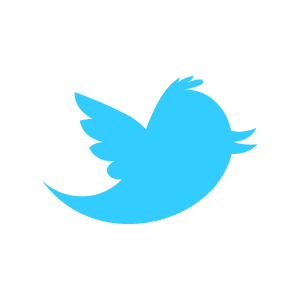 Twitter recently made some changes to their API. One of them has an impact if you’re trying to access someone’s Twitter RSS Feed.
Twitter recently made some changes to their API. One of them has an impact if you’re trying to access someone’s Twitter RSS Feed.
This used to work extremely well: on every user’s Twitter page there was an RSS Icon in your browser bar. We sued click on it and saw the feed. Well not anymore 🙁
But help is at hand – thanks to The Sociable who have kindly explained how to access it post May 2011.
Here’s what you do to find it:
ID From User
RSS Feeds no longer contain the Twitter username. Instead they now use the User ID to generate the feed (that way a user name change doesn’t impact on the feed URI).
Check out http://www.idfromuser.com/ to convert the Twitter user name into a numeric ID. For example, my Twitter handle is versluis. Thanks to that website I now know that my user ID is 16255732. Sweet!
Sample Twitter RSS Feed
The next thing you just have to “know” somehow – which is why I’m spreading the word about it. Here’s what a sample Twitter User’s RSS Feed looks like:
http://twitter.com/statuses/user_timeline/XXX.rss
Exactly. Replace the XXX with the user’s ID and you’ll get a working feed, like this one:
http://twitter.com/statuses/user_timeline/16255732.rss
Happiness!

You can also get a feed delivered to your email through various services, such as feedmyinbox.com or Google’s feedburner. The 1st one is easier.