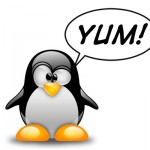 Every once in a while it can happen happen that use use “yum update” to update your Linux system.
Every once in a while it can happen happen that use use “yum update” to update your Linux system.
Usually this works without a hitch, but you may have come across a message such as this:
Setting up Install Process
Resolving Dependencies
There are unfinished transactions remaining. You might consider running yum-complete-transaction first to finish them.
The program yum-complete-transaction is found in the yum-utils package.
But what does this mean, and how do we alleviate this?
This message means that yum didn’t quite finish something the last time the command ran. Lucky for us, we’re even given a solution: run yum-finish-transaction. If you’ve tried, you may have noticed that you don’t have the command, because it needs to be installed separately (as part of a suite called yum-utils). We can do this like so:
yum install yum-utils yum clean all
Now you should be able to run
yum-complete-transaction
The command will give you something like this:
There are 2 outstanding transactions to complete. Finishing the most recent one The remaining transaction had 79 elements left to run.
yum may also warn you that there are “outstanding transactions” and that you should run yum-complete-transaction… but since that’s what you’re doing you can safely ignore that warning.
After a short while, all should be well again, and you can run yum update without problems.
