 By default Yosemite doesn’t like users to auto-login when the system starts. Instead you have to select a user, type in the password, and then the system starts to boot. Not necessarily what we want.
By default Yosemite doesn’t like users to auto-login when the system starts. Instead you have to select a user, type in the password, and then the system starts to boot. Not necessarily what we want.
To disable this feature you usually head over to
- System Preferences
- Users and Groups
- Login Options
and pick your default user from that handy drop down menu. Notice however that this is greyed out on Yosemite:
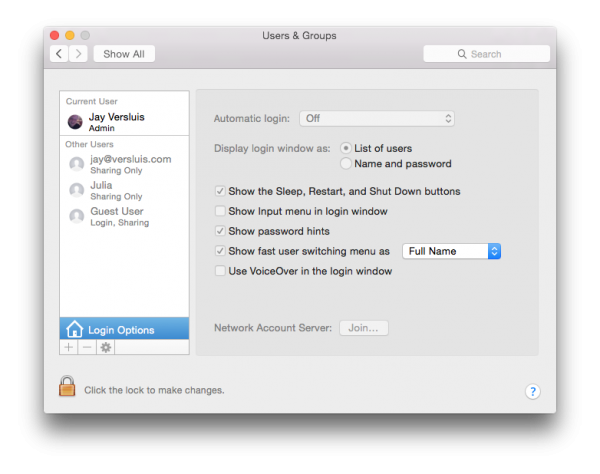
So what gives?
Turns out that this option is not available if you’ve agreed to encrypt your disk via FileVault. And it makes sense too: otherwise your hard disk data could be accessed upon boot without a password, rendering this feature useless.
Hence, to bring back automatic logins, turn off FileVault under
- System Preferences
- Security and Privacy
- FileVault
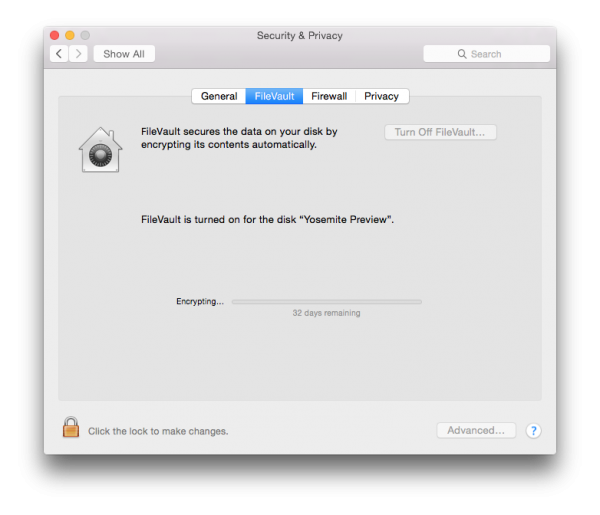
According to this system, I can do that in about 32 days…
Notice that if you use your iCloud password as the login password, auto-logins are also disabled. In which case, change your login password to a “separate password”, switch off FileVault and voila – auto logins are back at your disposal.
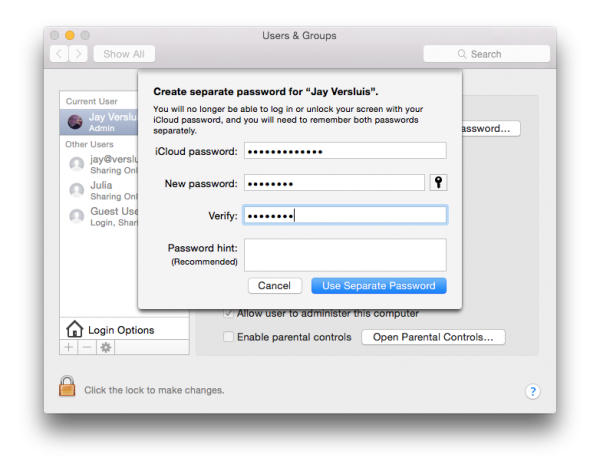

#result 😉
No it turned out to be the iCloud. I didn’t realise I was using the same login details.
i have the same problem. Please help me im getting crazy here. i can see 2 places where you could change to automatic sign in. safey/integretity or in users and groups. then login. but there i could only change to guest and not log in automaticly to my user.
I don’t know what else to tell you: make sure FileVault is off, and make sure you’re NOT logging in with your iCloud credentials. You need a plain user name and password for auto logins to work. Good luck!
Thank you for mentioning that the iCloud and login passwords have to be different in order for automatic login to become available! That was my problem and no other articles on the subject bothered with telling me that vital piece of information.