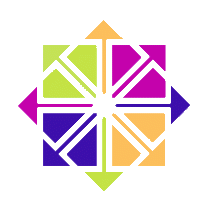 If you’ve read my previous article about how to enable automatic logins on CentOS 6, and it sounded a little daunting, you may be pleased to hear that it’s a little easier to accomplish the same thing on CentOS 7.1.
If you’ve read my previous article about how to enable automatic logins on CentOS 6, and it sounded a little daunting, you may be pleased to hear that it’s a little easier to accomplish the same thing on CentOS 7.1.
If you’re using GNOME in a single user environment, and you’re confident that nobody else will use your system, you can enable auto-logins without the password questions like this:
- Login to GNOME as usual
- Find your name at the top right and click on it
- Now select Settings
- In the new window that opens, find Users
- Click on Unlock at the top right
- Select your own user and turn on Automatic Logins
You need supervisor privileges to make this change. Next time you restart your system, you’re logged in automatically.
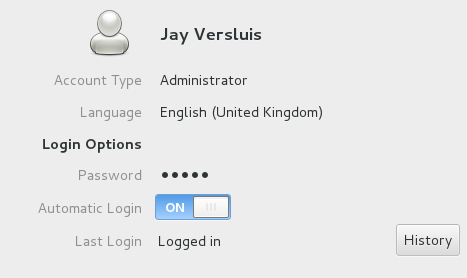
Thank you, CentOS!

I can’t get this to work. What is the command to launch the user/account UI? Is there another way to do this via systemd?
I’ve tried editing /etc/gdm/custom.conf and it doesn’t work either.
Pass I’m afraid – on my system “it just works”.
Sorry, it just work once just after you boot up the system. If I logout the user, it won’t autologin again and shows me the login box !!
Tja… not sure what to suggest, it works for me reliably every time. Did you speak to the CentOS people? Perhaps it’s a bug?