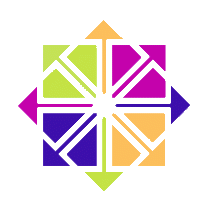 If you’ve read my previous article about how to enable automatic logins on CentOS 6, and it sounded a little daunting, you may be pleased to hear that it’s a little easier to accomplish the same thing on CentOS 7.1.
If you’ve read my previous article about how to enable automatic logins on CentOS 6, and it sounded a little daunting, you may be pleased to hear that it’s a little easier to accomplish the same thing on CentOS 7.1.
If you’re using GNOME in a single user environment, and you’re confident that nobody else will use your system, you can enable auto-logins without the password questions like this:
- Login to GNOME as usual
- Find your name at the top right and click on it
- Now select Settings
- In the new window that opens, find Users
- Click on Unlock at the top right
- Select your own user and turn on Automatic Logins
You need supervisor privileges to make this change. Next time you restart your system, you’re logged in automatically.
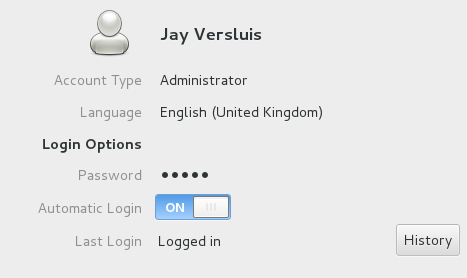
Thank you, CentOS!

I dunno why people have to be so anal about autologin, Windows allows it, and obviously it trusts you know what you are doing while linux acts high and mighty and opinionated about it.
Thing is nowadays more and more people are using linux (CentOS) in their VMs and really dont care about security when it is a friggin dev box!!
Im glad someone posted a solution on https://www.centos.org/forums/viewtopic.php?t=5625 but this method seems to be the easiest. Thanks! Hope it works on next reboot ! Actually I will just wait until then to submit 🙂 Yes it did ! Thanks CentOS ! Thanks Sah OP !
Thanks for sharing!
I have the same issue like you , but still have no solutions yet
Did my solution not work for you?
I am not sure what is your solutions is ,can you point it out , or send me by mail 824380210@qq.com