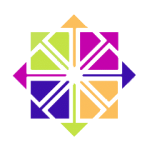 I’ve recently come across a tarsal files that used xz compression (namely the Python source code).
I’ve recently come across a tarsal files that used xz compression (namely the Python source code).
This means that my usual way of extracting a tarsal via the command line using the following command did not work:
tar -zxvf Python* gzip: stdin: not in gzip format tar: Child returned status 1 tar: Error is not recoverable: exiting now
That had me stumped! Turns out that files with a tar.gz ending can be extracted this way (because the use gzip compression, specified by the z parameter). If tar is instructed to use this format on a tar.xz file, it fails.
The solution: specify the xz compression, using the capital letter J, like this:
tar -Jxvf Python* [massive list of files goes here]
Another Linux mystery solved – thanks to Justin Solver for this tip!
