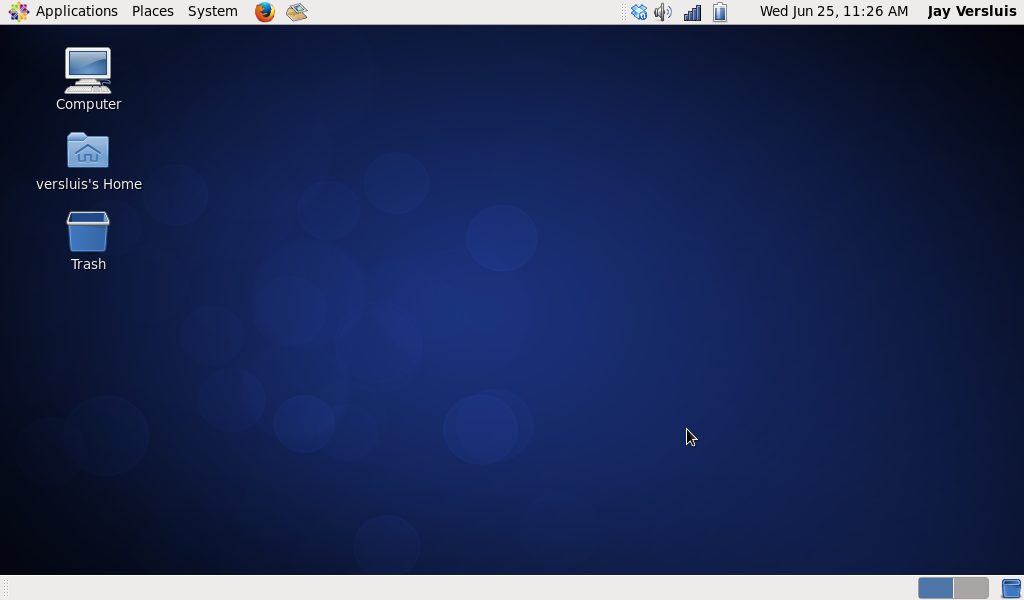
In the GNOME desktop, there is no obvious way to tell which version you’re running by way of the GUI. Instead, we need to consult the command line and try out a couple of commands to find out more. Here’s how.
Let’s open a Terminal session and do some hacking.
GNOME 2.x
If you’re running GNOME 2.x (under CentOS 6 for example), you need to run the following command:
gnome-session --version gnome-session 2.28.0
You may need to prefix this command with sudo, otherwise it will tell you that you’re alrady running a GNOME session.
Should the above not work, you’re likely on GNOME 3 (see next).
GNOME 3.x
GNOME 3 uses a different command, namely this one:
gnome-panel --version gnome-panel 3.24.2
If you don’t know which version of the GNOME panel you’re using (which is likely), try both commands. One of them will work, the other one won’t.
