We all love Emojis, and it’s so super easy to insert them from an iOS keyboard. I do this frequently in messages. It stands to reason that it should be just as simple to do this on laptops and desktop Macs too – but how? Isn’t there some kind of shortcut we can use?
Well yes there is – I just keep forgetting which one it is ? so here it is:
CTRL + CMD (OPTION) + SPACE
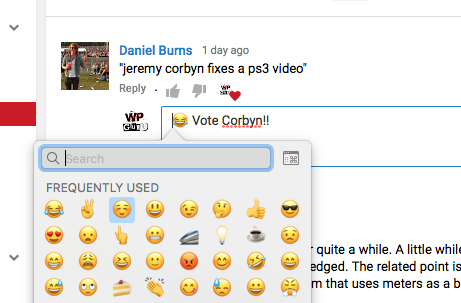
This handy combination brings up an Emoji Picker. Find the icon you like, click on it, and the dialogue automatically closes again after it inserts your Emoji.
