 From time to time I get crazy ideas, and last week that crazy ideas was to test how well incremental backups can be restored in the latest version of Plesk. Specifically I wanted to know how Plesk would react in times of a crisis, which usually happens at the worst of times.
From time to time I get crazy ideas, and last week that crazy ideas was to test how well incremental backups can be restored in the latest version of Plesk. Specifically I wanted to know how Plesk would react in times of a crisis, which usually happens at the worst of times.
Up until recently I’ve always done full backups – but incremental backups are a lot more space saving on the target device, plus it reduces the load on the server and data traffic significantly. Let’s see what these incremental backups are all about.
Wikipedia suggests that after a full backup, each increment needs to be available to make a restore. This would indicate that deleting one backup in the middle (simulating a failed backup) would mean the restore would fail.
But how does Plesk work, and how would it react if we’d take away an increment in the middle? Would it indeed need all incremental parts to rebuild a backup? Or would it always refer to the full backup and write its increments accordingly? Let’s find out!
I’m using a test system on a CentOS 7.5 server, with Plesk Onyx 17.8 installed. I have a test domain with a default WordPress instance, but it’s not doing much at the moment and could probably do with a quick facelift if anything.

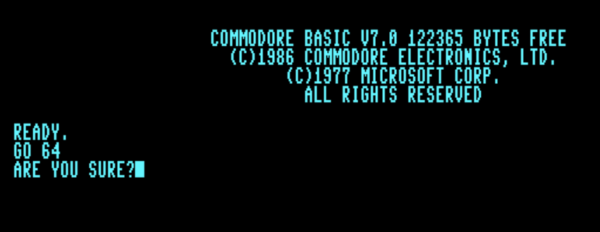 The Commodore 128 was marketed as being “three computers in one”. I guess technically they were correct when they made that statement. Although I’m very find of the native 128 mode, the system saw its uses mostly as a games machines in C64 mode. I don’t recall anybody ever looking at CP/M mode longer than half an hour (if that).
The Commodore 128 was marketed as being “three computers in one”. I guess technically they were correct when they made that statement. Although I’m very find of the native 128 mode, the system saw its uses mostly as a games machines in C64 mode. I don’t recall anybody ever looking at CP/M mode longer than half an hour (if that).