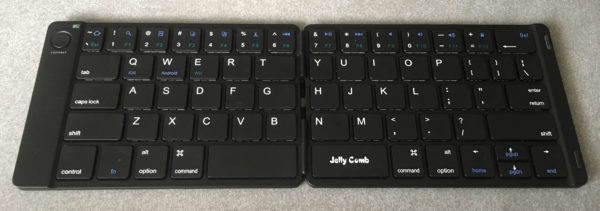
If you’re like me and do a lot of writing on the move, you’ve probably often wished for a super compact travel keyboard that can go anywhere with you. While I’ve tried many, they’re often just toys and not real keyboards. Using those is often less efficient than just using an on-creep keyboard.
Then I discovered this Jelly Comb Travel Keyboard. It folds in half in the centre, it’s super small when folded, has a rugged leather feel to the outside and it’s extremely light. When folded out, it reveals a full-sized QUERTY keyboard with all the additional function keys of its desktop counterpart. Let me tell you more about my experiences.
Pairing to another device is easy: check that your bluetooth is switched on in settings and then just hold down the connect button at the top left of the keyboard.It connected very quickly and the keys feel very good to type just like a normal regular keyboard. How super cool is that.

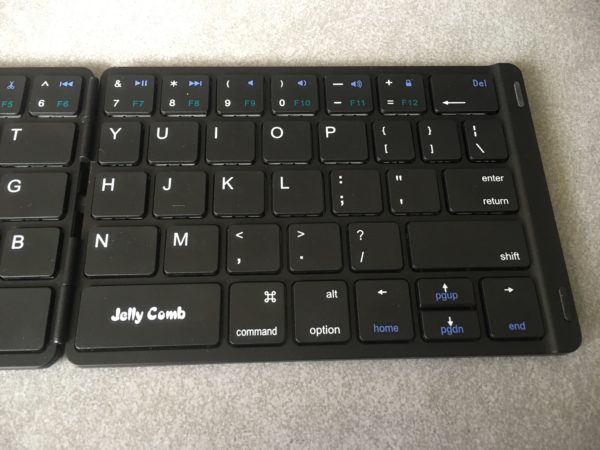
There are a number of blue function keys imprinted, with support for iOS, Android and Windows. I paired the keyboard with both an iPhone and iPad and both worked very well. Here are a few of the functions that worked on both devices:
Ctrl + Space Bar = selecting language setting or if you are connected to a phone it will allow you to cycle through language, emoji and as set up on my phone Bit-Emoji for example. Pressing Ctrl+space bar will allow you to move through the options.
fn + Search (on the Number 1 key) allows you to search your device which is clever. I tried to search for notes and contacts which worked extremely well.
fn + All (on the Number 2 key) – selects everything in your document
Holding down the Command button shows you all the functions available in the application you are using. Holding down the Function button (fn) and any key showing a blue option will working with IOS or Android devices and include:
- fn + pgup – takes you to the beginning of your document
- fn + pgdn – takes you to the end of your document
- fn + end – takes you to the end of the current line you are working on
- fn + del – deletes the space below where your cursor is. For example, you have a space between text but you want to remove that line this is the function for you.
- fn + scissor image (on the Number 5 key) – first select some text that you want to cut from the document and then press the function which deletes the text. To paste the text elsewhere in the document press the fn + number 4 key.
- fn + home – takes you to the beginning of the current line you are working on
Other blue function key controls include audio volume increase, decrease and silent.

If you are using an iOS device, the usual Cmd Z, X, C, V, Y also work on this keyboard. On a Windows device, there is also the option to utilise the F Keys which are shown in green.
Due to the keyboard design (i.e. collapses towards the keys) this is not something you can place on your lap and type, like you would with a regular laptop. It’ll collapse in on itself. However, using it on any flat surface keeps the keyboard flat and it’s a pleasure to use. Just remember you need a table, or a hard surface underneath.
There are two space bars, or kind of one that’s broken up into two keys. Most people will favour whichever is their usual dominate space bar thumb but if you are left handed or wish to switch fingers it is possible to do on either side of the divide.

To turn the keyboard off is as simple as closing the keyboard together. Once closed the keyboard is tiny, compact and very portable, making on the go remote working simple and easy to do wherever you may be.
This is a great device for anyone who needs a decent cheap super small travel keyboard that doesn’t break the bank. Although typing on it does take a little getting used to due to the oddly shaped keys in the middle, I highly recommend this product.
- Buy from Amazon US
- Buy from Amazon UK (similar model by the same company)
- Buy from Amazon Germany
