
Steam has so many exciting hidden features, like native PS4 Controller / Dualshock 4 integration. I’ve been playing with its Big Picture Mode from the couch, and I’m loving it. Sometimes I’d like to take a screenshot and was wondering if there’s a way to do this with just the controller – and it turns out there is!
It’s Right-Shoulder Button plus “Guide” Button.
That Guide (or Guide Chord) button is either the big silver Xbox button or the Playstation button, depending on the controller you have. Steam’s own (no longer in production) controller has a Steam button. You get the picture. It’s that button, plus the button above the right trigger.
Xbox Controller Issues
Taking screenshots works out of the box with my PS4 Controller, but not with my Xbox 360 Controller. Why? Because by default, Windows brings up the Game Bar and intercepts calls to that guide button.
To alleviate this issue, search for “game bar” and disable the tickbox that reads “Open Game Bar using this button on a controller”.
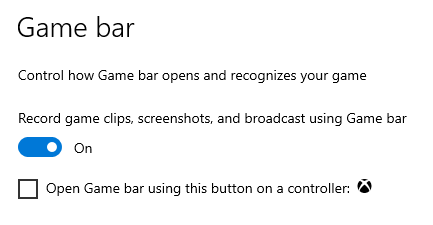
Henceforth, that button does nothing for Windows and leaves you free to map it to anything your heart desires in Steam – or leave it as is and start taking screenshots.
