I like GIFs in principle, but I don’t need to see moving video on static screens all the time. At least for me, less distractions are more. Thankfully there’s an option on the Discord desktop client to disable this option for embedded GIFs, as well as animated emotes that can be just as annoying. The option used to be under Text and Images but has moved to the Accessiblity section (makes more sense I guess).
Head over to your user settings (little gear icon next to your user name), then find the Accessibility section.
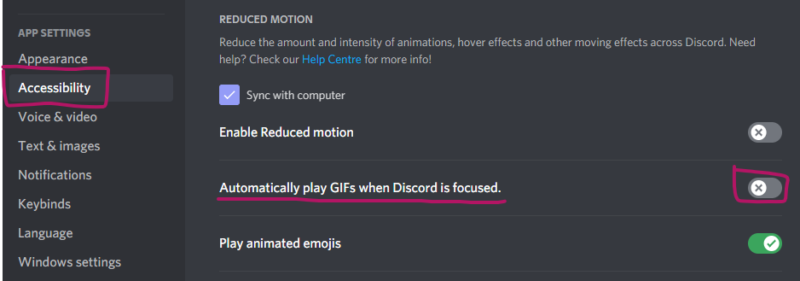
Disable the option Automatically play GIFs when Discord is focused. This means that you’ll see a static image instead (with GIF in the top right corner), and when you hover over it with your mouse, it’ll start playing.
The other option you may want to explore is Play animated emojis, which has a similar effect. Both options are saved globally, so when you move to a different device, Discord will remember your choice between Desktop and web clients.
On mobile this option is called Automatically play GIFs when possible and has the same effect.
