Did you ever want to get rid of a game from your Steam Library? Something that sucks so bad or reminds your of that terrible impulse purchase/key redemption? Well there is a way, and it’s irreversible. Let me show you how to do it.
Open Steam (Desktop version) and head to your Library. Find that offensive game in question and click on Support.
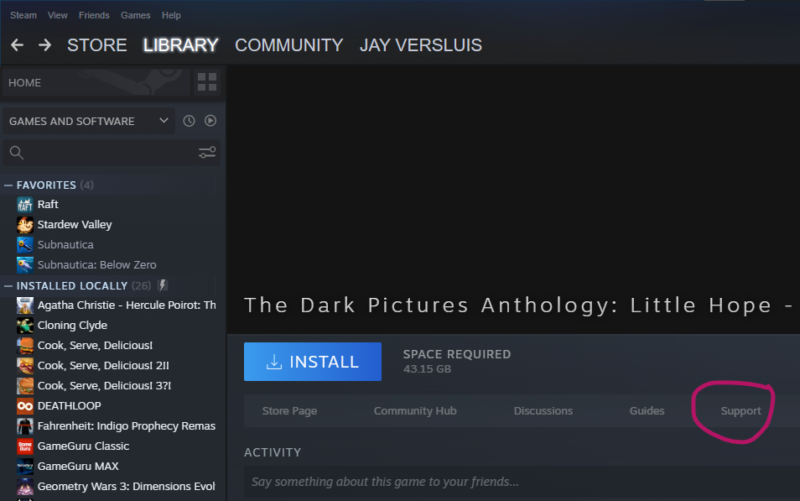
Select the bottom option from the dialogue that reads “I want to permanently remove this game from my account”.
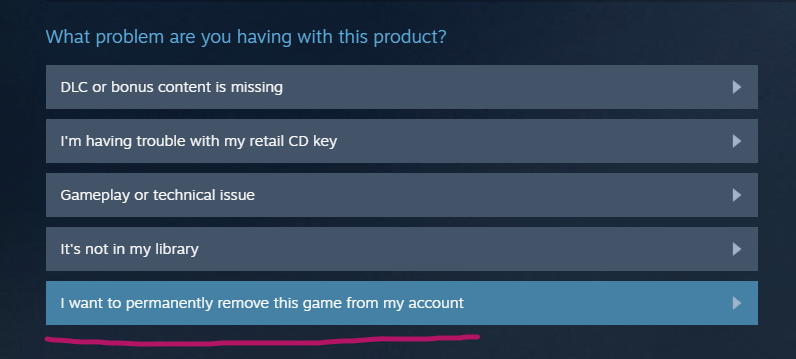
You’ll get one last option to duck out of this and request a refund instead, or nuke it from your library. Afterwards it’ll be like this transaction never existed on your account. As far as I know, you cannot reverse this removal and would have to re-purchase the title if you change your mind in the future.
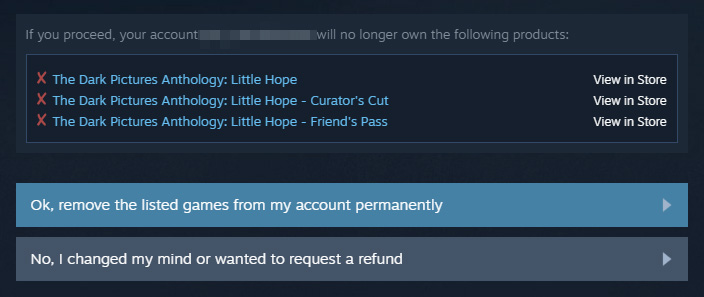
Alternatively you can hide a title
If this option seems a little too final for you, fret not: Steam also has an option hide games from your library. To do that, head to the game in your library, find the little gear icon, click Manage and choose Hide this game. This will not show the game on any of your shelves anymore, but the title will still come up when you specifically search for it.
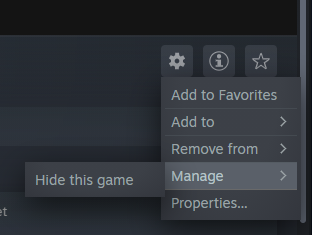
To bring a game back from being “hidden”, find it by searching, then click on the top left “hidden” option and choose to un-hide the game.
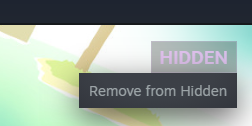
There’s also an option to view all your hidden games under View – Hidden Games (on the super tiny top menu that’s hard to miss).
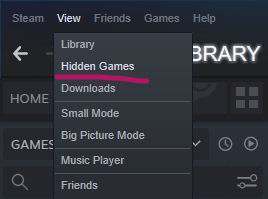
That’s it! Another Internet Gaming Mystery has been solved!
