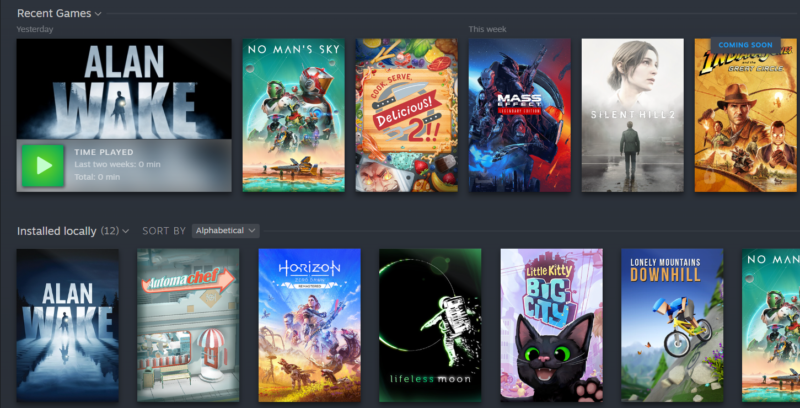I was considering picking up Alan Wake on sale, but not having the greatest memories of it, I thought it best to test the classic version before spending any money. I have it on EPIC, but would like to use a PS5 Dualsense controller to play. This means I have to use a utility like DS4 Windows, or I could use Steam for the input translation and mapping. I had never done this before and have to say it worked great: I added Alan as a non-Steam game to Steam, which in turn uses its excellent Steam Input to translate my controller, and I was off playing the EPIC game with a PS5 controller. Sweet!
The thing is, the rest of my Steam library looks nice with headers and logos, but this non-Steam game stood out as super bland and unrecognisable. So I set out hunting how to add artwork to it, and here’s what works well with minimal time investment:
- head overt to Steam Grid DB and get artwork for your game
- pick a nice header image (1920×620)
- pick a nice landscape logo (920×430)
- pick a nice portrait grid cover (600×900)
- the launch icon comes from the EXE file
We have to add these in two places in the Steam client: on the game itself, and in the grid/display section.
Let’s click on the game itself and right-click anywhere in the banner area. A pop-up appears that lets you add a new background and a custom logo. Mine are already in place so it offers me to clear these, but if none are present you can add them here. The background (banner) is the forest in my case, and the logo is the Alan Wake inset at the bottom left.
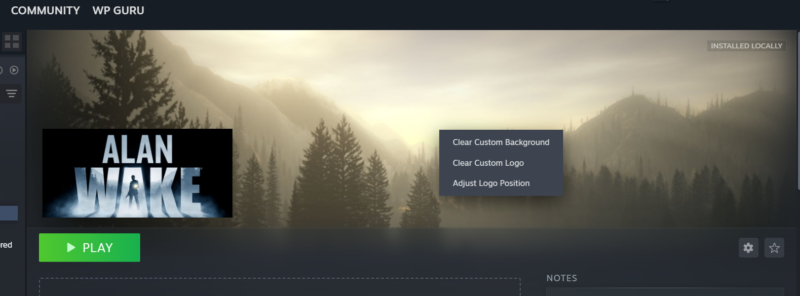
Now go back to your library and you’ll see that the logo isn’t showing up. This is because Steam needs a different icon for that, but we can use our landscape logo again by right-clicking on the blank slot, then choose Manage – Set Custom Artwork.
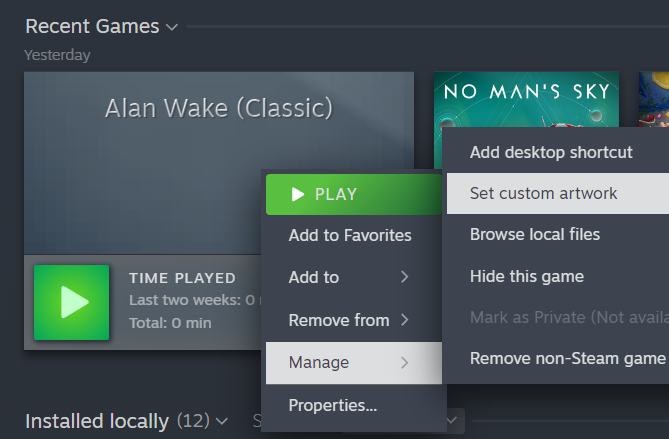
This is going to look great whenever a landscape image is needed, but not when the portrait (DVD cover type thing) is shown in the library. We’ll have to do the same again here and set our portrait image:
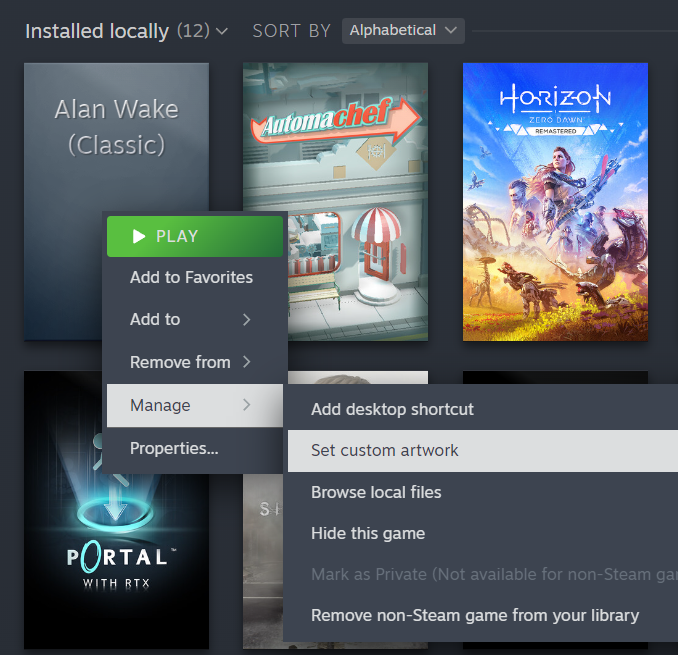
The result can look super pretty. Apparently there’s a tool called SGDBoop that can do this automatically, try it out of you’re game.