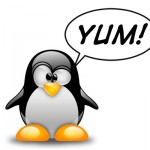 Every once in a while it can happen happen that use use “yum update” to update your Linux system.
Every once in a while it can happen happen that use use “yum update” to update your Linux system.
Usually this works without a hitch, but you may have come across a message such as this:
Setting up Install Process
Resolving Dependencies
There are unfinished transactions remaining. You might consider running yum-complete-transaction first to finish them.
The program yum-complete-transaction is found in the yum-utils package.
But what does this mean, and how do we alleviate this?
