Remember the Links Manager in WordPress? This was an option for us to add a custom post type or “link” in the admin interface, so that we could easily link to other websites as something popularised as a Blogroll. Nowadays it’s a somewhat outdated term, and for that reason the whole Links Manager component was hidden by default in WordPress 3.5 back in late 2012.
The component is still built into WordPress though and won’t show up by default on newer installations. Older installations that have been continually updated and containing links in the database however will still show this menu item even with newer versions of WordPress. Here’s what the menu looks like:
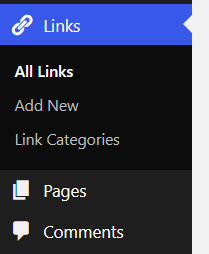
You may also find a “New Link” item at the top of the admin page, which lets you add a new link to your database if you like:
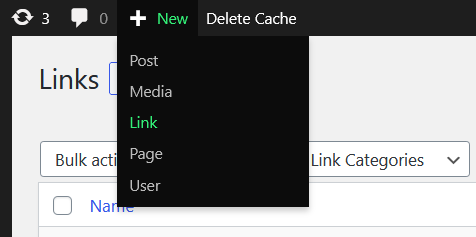
The question is, how do we remove these options, if they still show up in newer versions of WordPress? You’d think that deleting all links and link categories would be enough, but you may have tried and already found out that it is not.
In this article I’ll show you how to do this. I’ll also explain how to bring the Links Manager back if you ever need it.
