![]() Sometimes “new” doesn’t always mean “better” or “suitable”.
Sometimes “new” doesn’t always mean “better” or “suitable”.
Sometimes we require older versions of plugins and I’d rather WordPress would not tell me that there’s a newer version available. After all, I might accidentally update a plugin – or perhaps my clients do, breaking the site or overwriting customisations.
Let’s take a look at how we can disable those notifications, both for single plugins and for the entire site.

 Plesk allows you to create custom buttons to the control panel, complete with logo and URL. Since Plesk 11.5 you can even choose in which part of the panel your buttons shall be displayed.
Plesk allows you to create custom buttons to the control panel, complete with logo and URL. Since Plesk 11.5 you can even choose in which part of the panel your buttons shall be displayed. I had an odd problem the other day: I wanted to restore a fairly large folder from my new AirPort TimeCapsule. But the restore always stopped at one particular file, with an error message about permission problems.
I had an odd problem the other day: I wanted to restore a fairly large folder from my new AirPort TimeCapsule. But the restore always stopped at one particular file, with an error message about permission problems.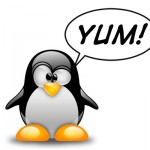 Every once in a while it can happen happen that use use “yum update” to update your Linux system.
Every once in a while it can happen happen that use use “yum update” to update your Linux system.