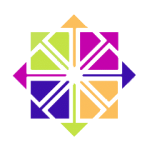
I’ve had a power cut recently, which seems to have corrupted the latest Kernel I have installed on my CentOS 6 server. I can boot into the previous one just fine, but of course if I forget to make a choice on startup, the server doesn’t start up. That’s annoying.
Thankfully there are ways to either fix the latest version, remove it, and even exclude a particular version from future updates. Here’s what worked for me on CentOS 6:


