
The Apache web server has a convenient feature called Name-based Virtual Hosting. This function allows us to have a single LAMP Stack server configured on one IP address, but serve a different set of files depending on which domain is being requested.
This sounds more complicated than it is. Say we had example1.com and example2.com, both of which are to be separate websites, but both domains point to the same IP address. Apache’s Name-based Virtual hosting makes this possible. In fact, this feature forms the basis of 90% of this planet’s shared hosting business.
Let’s see how to do this in CentOS 6 and 7.

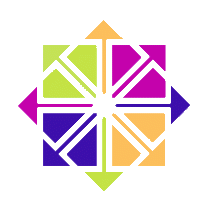 I had an issue with one of my servers the other day: its power supply died unexpectedly during a scheduled restart. The poor thing never cam back up again.
I had an issue with one of my servers the other day: its power supply died unexpectedly during a scheduled restart. The poor thing never cam back up again.