
I admit my language needs are a little bit less “normal” than those of most people:
I live in the US, I write things in English most of my time, but I’m used to writing with British spelling and grammar – and occasionally I write in German too. So that makes managing languages on the myriad of devices I’m using sightly tricky.
In this article I’ll show you how to change your language settings in Firefox.
When I’m on Windows, I like to use Firefox as my browser. Strangely it has its own spell correction built in, seemingly ignoring whatever I’ve setup on my operating system. Why that is eludes me entirely, perhaps I’ll find out how to link those two things up – if ever I run out of other things to do on this planet. Until such time, I would simply like to write in a web interface.
When I clicked on a red-underlined word, I could see that my installed spell checker was using US-English. There was also a handy option for me to add another language, so that words like colour are no longer flagged as wrong.
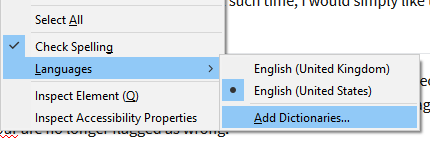
To my surprise, it’s not as straightforward to install a new language pack as I had assumed. The Add Dictionary option opens a web page with a long list of every available language, both as a Langue Pack and a Dictionary.
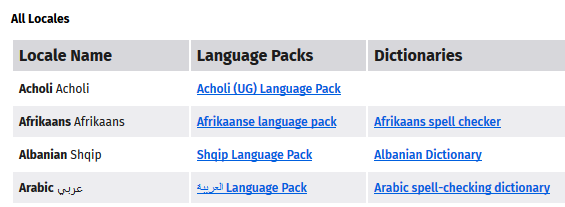
Turns out that one is the Display Language, and one is the actual Spell Checking Dictionary. Simple folks like me don’t get this at first glance (even though on second thoughts it does makes sense: the first is how words appear in the Firefox Interface, the second is the one that can arbitrarily changed to the language you’re using while you type).
Installing Languages
So then… to install either and/or both Display Language and Dictionary, find the language you’re after in that long list, then click the FIRST link to install that language for display, and the SECOND link in the list to change the Spell Checker.
Clicking on either link will get us to a page like this:
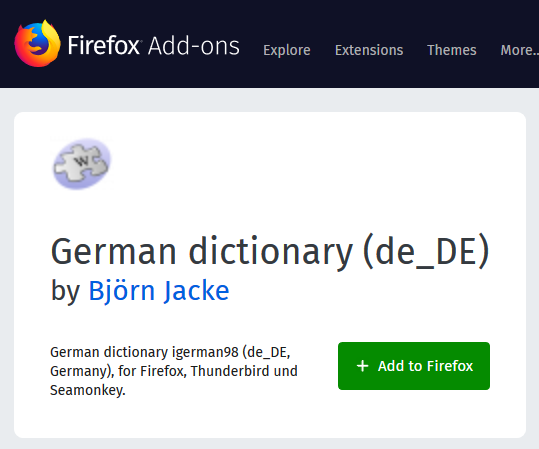
Now we can click Add to Firefox and our settings will be applied. To switch dictionaries now, we’ll have right-click anywhere in our text and choose the spell checking language of our choice.
Note that some languages are more complicated than others: German for example has a general German display language, but several other dialect options for the spell checker. It’s easy to get confused.
Don’t give yourself a hard time if you find this extremely difficult 🙂
