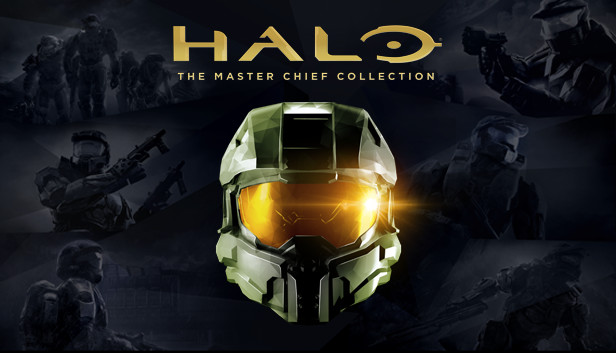
I was excited to try out the remastered version of HALO: Combat Evolved this weekend during the Steam Free Play period. It was just as exciting as I remember it, with modern controls and a wonderful way to switch between new and classic graphics at anytime during the game. We even streamed some co-op campaign action on Julia’s Channel.
However, when I used ALT+TAB to switch to another app, the running game had vanished from my Windows Task Bar. Steam reported it as still running, so did the Task Manager, but there was no way to bring it back into the foreground and play it. All I could do was to kill the task using Task Manager and restart the game. That’s rather terrible!
Turns out many other others on the web have the same issue, something that hasn’t been addressed at the time of writing in October 2021. Note that only my PC had this issue, while Julia’s PC (running the same OS and virtually the same hardware) did not exhibit the problem. So how do we fix it on affected systems?
The first suggestion I came across was to enable the game on all virtual desktops. It’s not an elegant solution, especially as I use multiple Windows Desktops for different apps, nor did it work for me. Thankfully there’s an easier and better solution: switch the game to play as a borderless window (under the game’s settings, in the video section). This will look exactly the same as the default full screen mode, but I guess depending on whatever factors, some systems can’t handle this setting.
There may be a tiny performance penalty for this, but nothing I noticed on my system. I’d rather have a functioning and switchable app. So there, that’s the solution: borderless window. Another gaming mystery solved!
