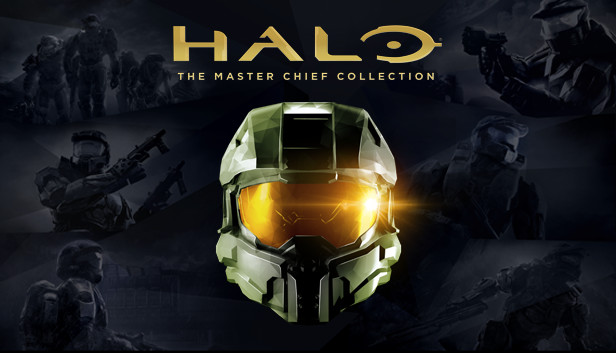
When I first tried the HALO Master Chief Collection shortly after its release, we had no idea how to enable co-op mode so we could play campaigns together over LAN or the internet. There was just no intuitive way to get this going, nor were there any instructions around. I returned the game for a refund and never thought about it again.
Until this weekend, when the collection was playable for free over on Steam. This time I figured out how to invite friends and play the game together, and because I’ll probably forget for next time, here’s a quick reminder how to do it:
- everyone needs to be friends on Xbox Live
- to do that, login at Xbox.com and search for your friends’ Gamer Tags
- once you’re friends, start the game
- at the top right corner, left of your own Gamer Tag, click a small person icon of a person
- click on your friends’ name and select “invite to roster”
- that mysterious “roster” is your group, and anyone in it will be able to play together as a team
- now start the game and everyone who’s accepted the invitation will join in
Not all that difficult when you understand the concept, but without a guide like this I wouldn’t have been able to get multiplayer co-op going in HALO.
