
I have two of these wonderful Samsung EVO 970 Plus drives. I bought one for video editing and couldn’t believe just how much of a game changer it was. Read and write speed was staggering compared to the other EVO 860 and 870 SSDs I had been using for years. Premiere is flying at multiple playback speeds in full HD without proxies – it’s a serious pleasure to use these NVMe M.2 drives compared to regular SSDs.
The Problem
I’ve recently switched computers and slotted my M.2 drives into whatever was free on the new motherboard, working around various GPUs and cables in the case. I never thought for a second how much of a difference the type of PCIe slot makes that these drives are plugged into. On my previous computer they were both super fast, but on my new machine, I’ve noticed considerably slower read and write speeds with the drive I use for video editing.
What could be the matter? Was 6 months already old in the life of an M.2 drive? Was I affected by write amplification already? This was a 2TB drive, it was only half full, but what do I know of this newfangled magic technology. Perhaps it just behaved differently than I had expected, or perhaps it needed to be replaced under its 5 year warranty.
I went as far as doing a secure erase with the Samsung Magician software, resetting the slower drive to its original factory settings. Perhaps one too many garbage collection session had taken its toll, or maybe I had been saving too much footage (as well as animation stills, 3D content and Unreal Engine projects). Sadly it made no difference, the slower drive was still slow.
When I say “slow” I mean around 400 MB/s sequential read/write speed slow, compared to my faster drive, which gave around 10x that speed. Something was seriously wrong, even though the drive was working fine in principle, albeit much slower than I remember it to be.
The Solution
Thankfully I found a helpful forum thread on the Samsung EU site, in which someone had the same issue. Turns out my slow drive was seated in a PCIe x1 slot, whereas my faster drive was seated in a PCIe x4 slot. Here’s the speed increase I got after swapping it to a faster slot (new speed at the top, old speed at the bottom).
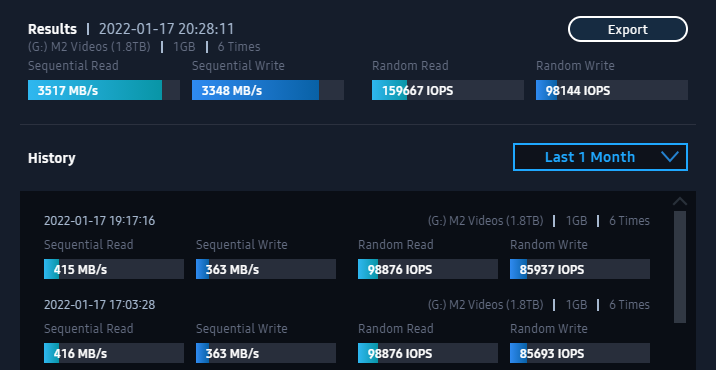
Crazy huh? Makes perfect sense, yet I even never thought it would make a difference. Now my “slow” M.2 drive is just as fast as my “fast” drive and I’m a happy camper again. If you have a similar issue, check with Samsung Magician what slot it reports your drive in (under Drive Details – Interface). Before I switched mine over, this dialogue said PCIe Gen 2 x 1.
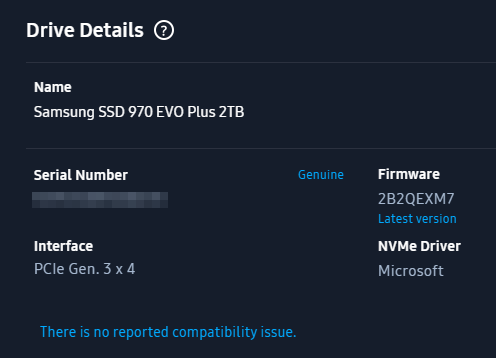
Final Thoughts and Further Reading
I’ve heard than some users have reported slow speeds even with a faster PCIe slot. If this sounds like your situation, simply re-seat the drive. Could be that a single grain of dust or some corrosion limits the transfer speeds between your drive and the bus. Take it out of its slot and put it back a couple of times, then see if it improves things.
