We frequently re-watch shows a few years after watching them initially, so I wondered if there was a way to reset the “next episode” counter on such shows, which rightfully has a white bar over every thumbnail, indicating we’ve seen them all. Turns out there’s currently no way to do this via the Amazon website, but there is a way to do this from the Amazon Prime iOS app (not sure if this works on Android).
Here’s how to do it:
- find the season of your show you’d like to reset (this doesn’t work for the whole show, you have to do it season by season)
- pick any episode from that season you’ve already seen
- find the “play again” button and long-press it
- a context menu shows up with the option “Mark Season as Unwatched”
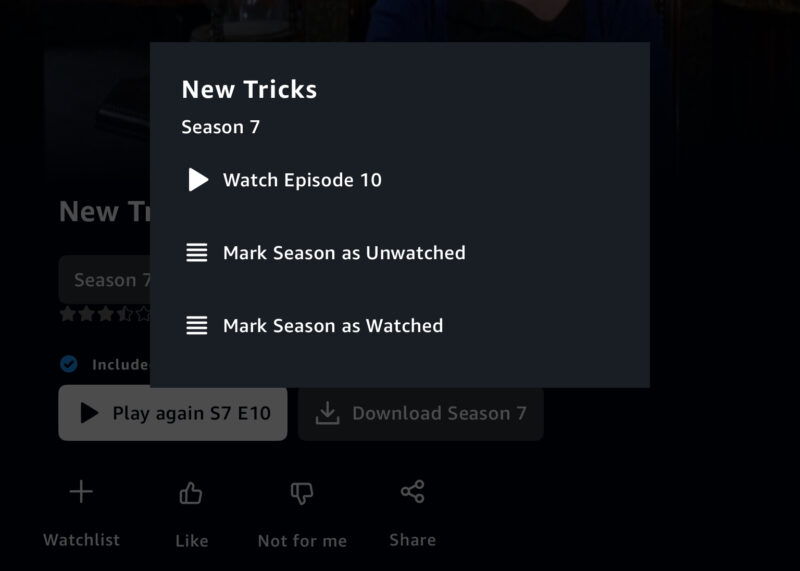
It’s quite the hidden feature indeed, and it’s a little annoying that we have to do this for every episode, but at least it works. Perhaps one day this will be available from the web interface or even the Apple TV app, but as of September 2024 it is only available in the Prime Video iOS app. Works on subscription channels too.
Happy (re-)watching!
