By default the KDE Plasma Workspace uses the newer Wayland protocol, however not all applications and use cases are compatible with it. GNOME still uses X11 by default, although it has a Wayland option too. NoMachine is such an example that’s not currently compatible with Wayland, and as such I couldn’t use it properly with KDE.
To alleviate this, I was able to install the following package to add an X11 login option to KDE, much like I already have with GNOME:
dnf install plasma-workspace-x11After a system reboot, there’s now an additional option at the bottom right when I login to Fedora, called Plasma X11. Using that, I can connect via NoMachine without problems. Woohoo!
Logging in automatically with X11
I already had automatic logins setup with KDE Wayland and wanted to switch it over so it would always use KDE with X11. To do that, head over to
- System Settings
- Colors and Themes
- Global Theme
- Login Screen (SDDM)
Here you’ll find options for a user drop-down and options for which desktop/window serter you’d like to use.
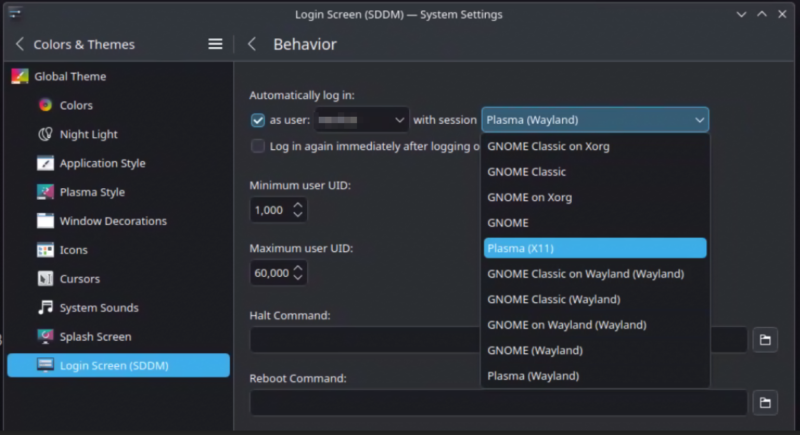
What’s the difference between X11 and Wayland anyway?
It’s… complicated. From what I can make out, X11 (or X.org, or the “X Window System”) is an older window display system that hasn’t significantly changed since version 11 in 1984 (hence the name X11). Although it’s still updated, it’s now 40 years old and perhaps the community felt there are better ways to do things in this millennium.
Wayland is a whole communications protocol that can also do GUI windows like X11, but it’s newer and faster when connecting remotely (especially over slow connections). One significant benefit is that it’s much harder for running apps to break the window displays, which in turn means fewer “force shutdowns” just because users can’t communicate with the system as a result of one app freaking out.
The two are somewhat compatible, and KDE will drop support for X11 eventually, so Wayland is definitely the way to go, but it is not clear when this will happen. For more information, Wikipedia has you covered:
When will this be fixed in NoMachine?
Very good question! The official KB suggests it’s been fixed in version 9.0.188, but my observations with Fedora 42 beg to differ.
