After updating Fedora from 41 to 42, I’ve noticed that the Steam version from the Fedora repo no longer wanted to start. I could launch the Flatpak version, but it doesn’t have native Proton support so wouldn’t launch my games. Thankfully there’s an easy fix to make Fedora Steam work again with this simple fix:
- edit the launch icon
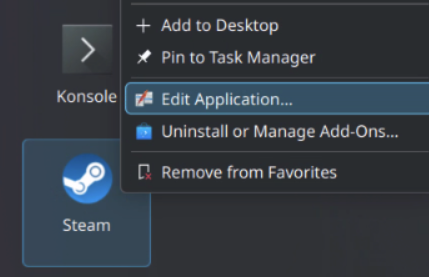
- under Environment Variables, enter
__GL_CONSTANT_FRAME_RATE_HINT=3
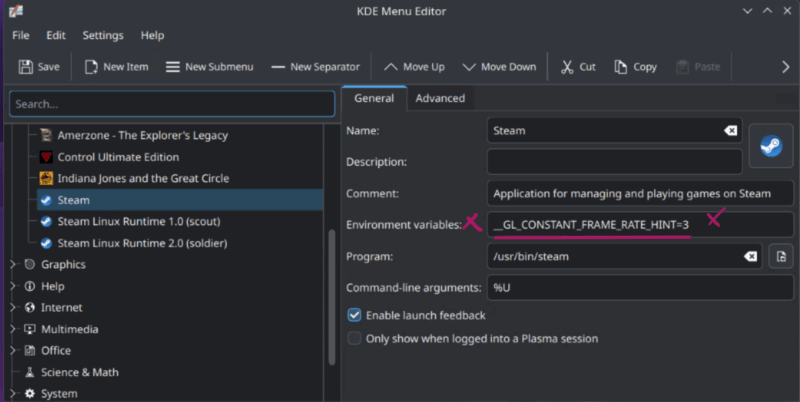
That’s it! Apparently this can also be done on the command line (I’m not sure if it needs to happen before every Steam start), or you can start Steam directly from the command line like this:
__GL_CONSTANT_FRAME_RATE_HINT=3 steamThe Steam team are still working on a fix.
